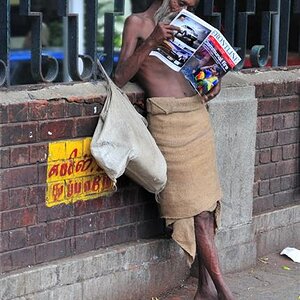Tish
TPF Noob!
- Joined
- Jan 31, 2011
- Messages
- 7
- Reaction score
- 0
- Location
- UK
- Can others edit my Photos
- Photos OK to edit
Hello  I just joined. I hope my first question isn't too dumb :blushing: but I am a complete beginner and the Nikon D60 is my first SLR.
I just joined. I hope my first question isn't too dumb :blushing: but I am a complete beginner and the Nikon D60 is my first SLR.
I tried the manual mode to take some photos in the garden. I set the apperture at f/5.6 and the shutter speed at 1/60 and an ISO of 100 but the photos were dark so I tried some different combinations and ISO settings. Because it was an overcast day I tried to use a bigger aperture (f/4) to let light into the lens and various shutterspeeds and ISO.
I tried to use the exposure meter but found it very difficult to get it to the centre point.
Can anyone give some tips i.e. what manual settings would you use to take photos on an overcast day?
Thanks :thumbup:
I tried the manual mode to take some photos in the garden. I set the apperture at f/5.6 and the shutter speed at 1/60 and an ISO of 100 but the photos were dark so I tried some different combinations and ISO settings. Because it was an overcast day I tried to use a bigger aperture (f/4) to let light into the lens and various shutterspeeds and ISO.
I tried to use the exposure meter but found it very difficult to get it to the centre point.
Can anyone give some tips i.e. what manual settings would you use to take photos on an overcast day?
Thanks :thumbup: