You are using an out of date browser. It may not display this or other websites correctly.
You should upgrade or use an alternative browser.
You should upgrade or use an alternative browser.
maternity photos c&c
- Thread Starter LotusLove
- Start date
LotusLove
TPF Noob!
- Joined
- Aug 2, 2010
- Messages
- 76
- Reaction score
- 0
- Location
- kuwait
- Can others edit my Photos
- Photos OK to edit
- Thread Starter 🔹
- #2
i use a canon t1i- black background and 2 softboxes
camera was in f 5.6 or f11 and iso 200-800 as needed
they seem noisey and i need to get better at manual mode but hope you like
LotusLove
camera was in f 5.6 or f11 and iso 200-800 as needed
they seem noisey and i need to get better at manual mode but hope you like
LotusLove
Blake.Oney
TPF Noob!
- Joined
- Aug 26, 2010
- Messages
- 566
- Reaction score
- 5
- Location
- Olive Hill, Ky
- Can others edit my Photos
- Photos OK to edit
I like the shots, but when I do maternity photo's I always try to get them to do shots with the sheets instead of nude with their hands. I don't think is vulgar or anything, I just think the woman being nude with the sheets kind flowing around her looks more elegant. That's just my personal taste, though. Good photo's, and the guy looks like Paul Wall.
LotusLove
TPF Noob!
- Joined
- Aug 2, 2010
- Messages
- 76
- Reaction score
- 0
- Location
- kuwait
- Can others edit my Photos
- Photos OK to edit
- Thread Starter 🔹
- #4
thanks, i have some of her with the silk flowing more but she seems more comfortable is these...and she is so beautiful and has a perfect belly i had to do the nudes, although in truth she is wearing panties
and the "guy" is my brother lol although i looked up pics of paul wall and yeah he does kind of- minus the grill :lmao:
and the "guy" is my brother lol although i looked up pics of paul wall and yeah he does kind of- minus the grill :lmao:
Blake.Oney
TPF Noob!
- Joined
- Aug 26, 2010
- Messages
- 566
- Reaction score
- 5
- Location
- Olive Hill, Ky
- Can others edit my Photos
- Photos OK to edit
Yea. I don't think nudes look bad at all. I just like to shoot with the sheets, but shoot them the same as nudes. It's kind of hard to explain. haha. Either way you did good.
LotusLove
TPF Noob!
- Joined
- Aug 2, 2010
- Messages
- 76
- Reaction score
- 0
- Location
- kuwait
- Can others edit my Photos
- Photos OK to edit
- Thread Starter 🔹
- #8
i brought 10 diffent types and colors of silk with me but she is so pretty and seemed more comfortable not having to mess with the fabric that they came out betteri love nudes, especially if you have a perfect subject
robyn_fresh
TPF Noob!
- Joined
- Dec 18, 2009
- Messages
- 85
- Reaction score
- 0
- Location
- Rochester, IN
- Can others edit my Photos
- Photos OK to edit
noise can be removed fairly well with lightroom without compromising detail
MohaimenK
TPF Noob!
- Joined
- Nov 13, 2008
- Messages
- 2,583
- Reaction score
- 11
- Location
- In between her...
- Can others edit my Photos
- Photos NOT OK to edit
I think its my eyes, but I see the focus being a little off. I made that mistake the other day by leaving my focus to manual after changing WB with the expodisc. Lighting is good although some are a little too dark like with them together, the guy has shadows on his face
SrBiscuit
TPF Noob!
- Joined
- Apr 22, 2008
- Messages
- 2,716
- Reaction score
- 44
- Location
- NH
- Can others edit my Photos
- Photos OK to edit
i agree that focus seems a bit off. why f/11?...i would consider dropping that a bit so you can keep your iso down and avoid the noise. this might also allow for faster shutter and keep things sharp. some of them seem a bit dark as well.
personally i think #4 is your clear winner.
:thumbup:
personally i think #4 is your clear winner.
:thumbup:
LotusLove
TPF Noob!
- Joined
- Aug 2, 2010
- Messages
- 76
- Reaction score
- 0
- Location
- kuwait
- Can others edit my Photos
- Photos OK to edit
- Thread Starter 🔹
- #12
thanks everyone, yeah the ones where they are together are dark, especially in his face, he was kind of hiding and trying to get him to smile was a pain, but the f11 was what my school books suggested for taking pics of more than one person, normally i like f5-6. i will try the shutter speed faster, and the focus was a little hard cause she kept moving but she was great once she got in the groove.
another problem i had was the difference in their skin tones, he has a red tone and she has a light tone....when i bring it down for him she looks pastey but if i leave it with her tone he comes out super red when printing...any suggestions???
another problem i had was the difference in their skin tones, he has a red tone and she has a light tone....when i bring it down for him she looks pastey but if i leave it with her tone he comes out super red when printing...any suggestions???
Blake.Oney
TPF Noob!
- Joined
- Aug 26, 2010
- Messages
- 566
- Reaction score
- 5
- Location
- Olive Hill, Ky
- Can others edit my Photos
- Photos OK to edit
Layer masks. I don't know if you use photoshop or elements, or just lightroom. For multiple difference that you need to adjust, you can adjust the whole photo until the area you want fixed is right. Add layer mask and hit ctrl-i. Then paint in with a white brush the area you want changed. Rinse repeat with different areas until everything is how you want it. I did a photo the other day and when I was finished the mask layer looked like an abstract monochromatic painting with like 8 different tones. I don't know if elements will do masks.
LotusLove
TPF Noob!
- Joined
- Aug 2, 2010
- Messages
- 76
- Reaction score
- 0
- Location
- kuwait
- Can others edit my Photos
- Photos OK to edit
- Thread Starter 🔹
- #14
thanks i'll try that- i hate editing though sometimes it can make things look soo unnatrualLayer masks. I don't know if you use photoshop or elements, or just lightroom. For multiple difference that you need to adjust, you can adjust the whole photo until the area you want fixed is right. Add layer mask and hit ctrl-i. Then paint in with a white brush the area you want changed. Rinse repeat with different areas until everything is how you want it. I did a photo the other day and when I was finished the mask layer looked like an abstract monochromatic painting with like 8 different tones. I don't know if elements will do masks.
Blake.Oney
TPF Noob!
- Joined
- Aug 26, 2010
- Messages
- 566
- Reaction score
- 5
- Location
- Olive Hill, Ky
- Can others edit my Photos
- Photos OK to edit
Just don't go overboard with it and use soft brushes to help blend it in more. You don't have to over edit it. Just make to where the skin tones are where you want them to be and leave it alone.
Similar threads
- Replies
- 11
- Views
- 243





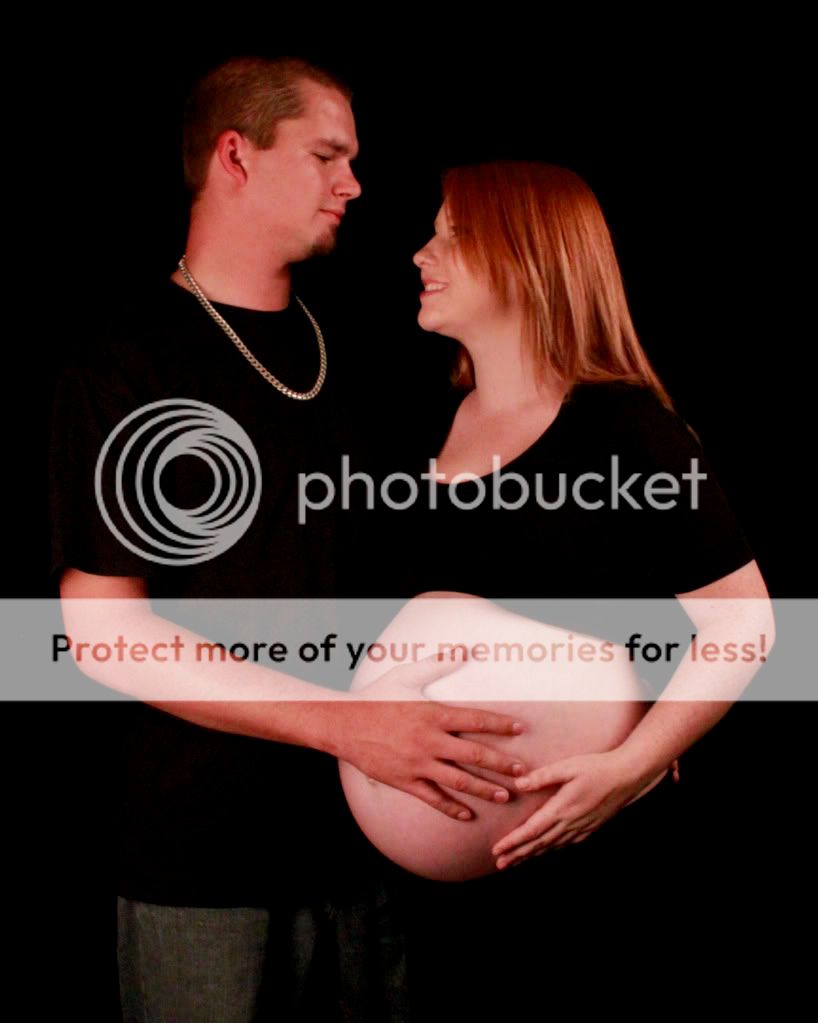
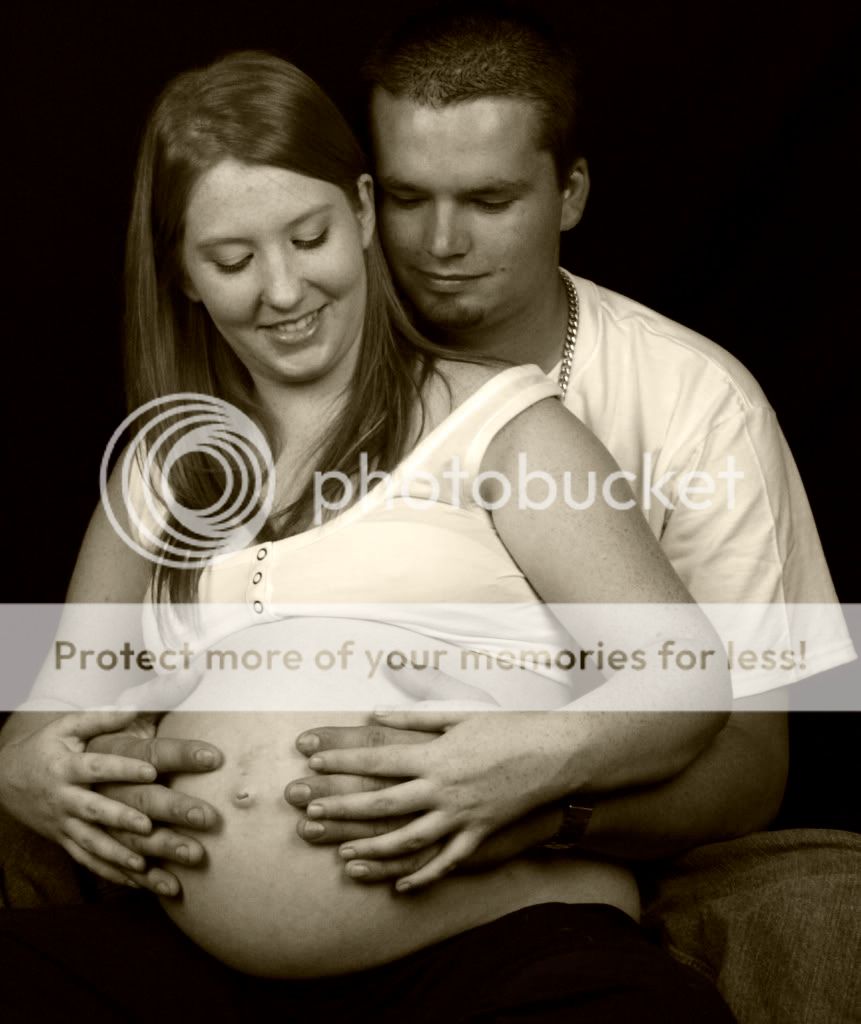
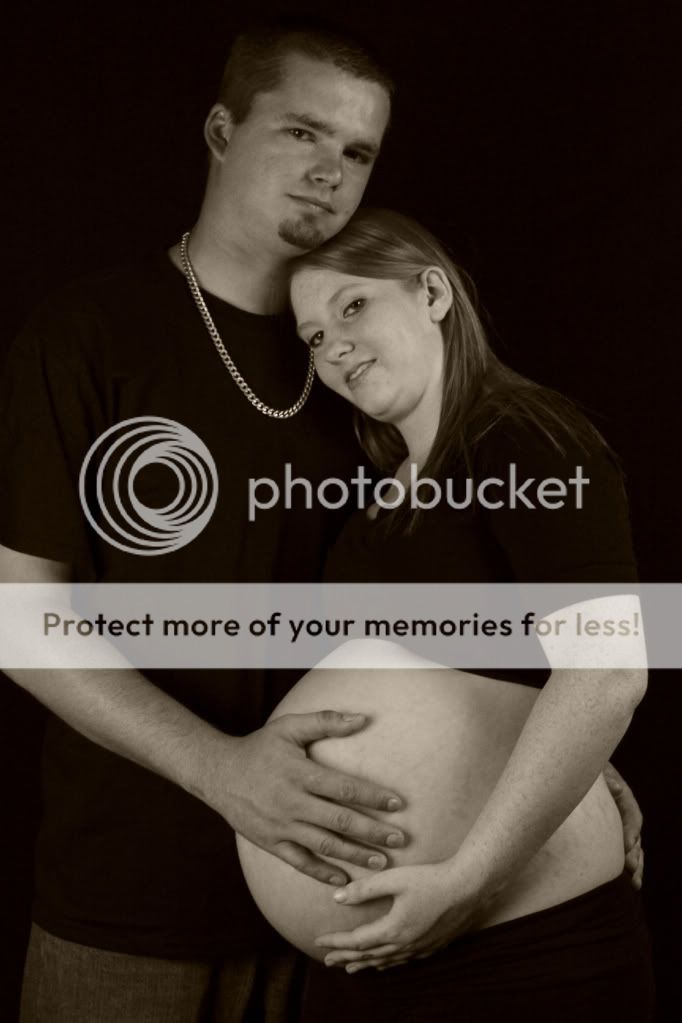
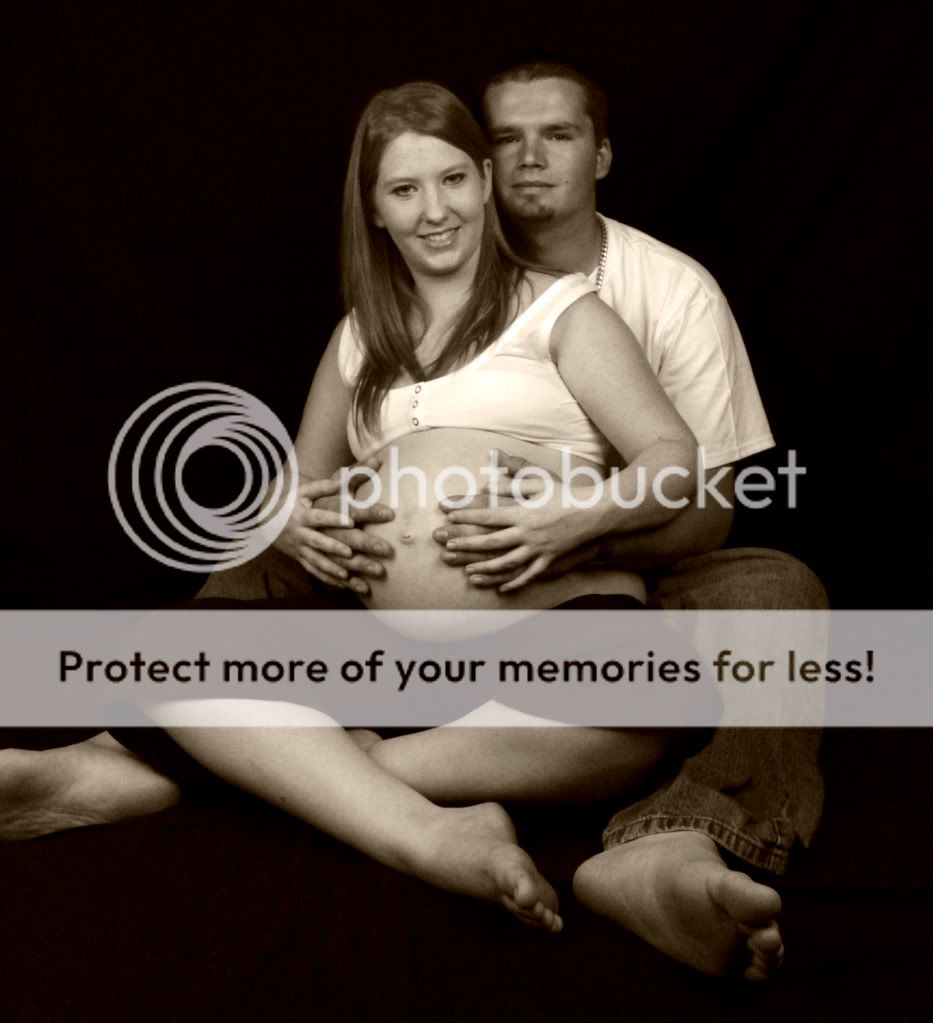

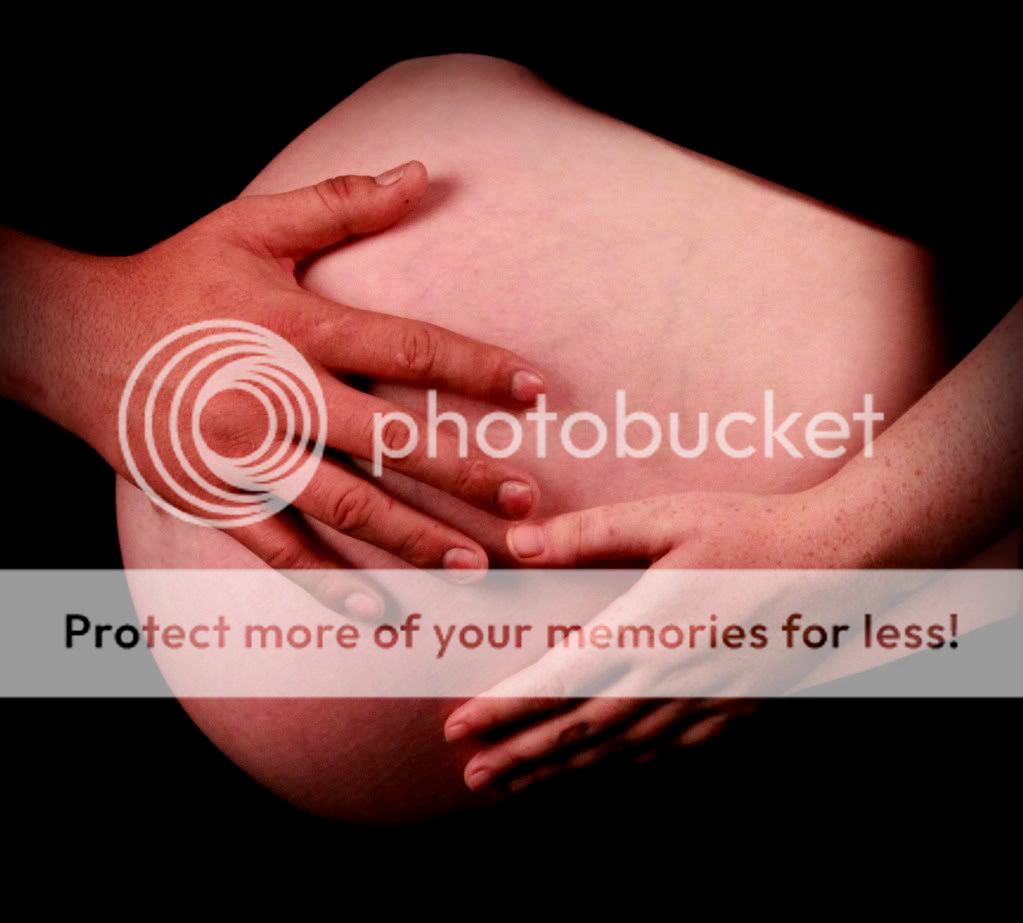

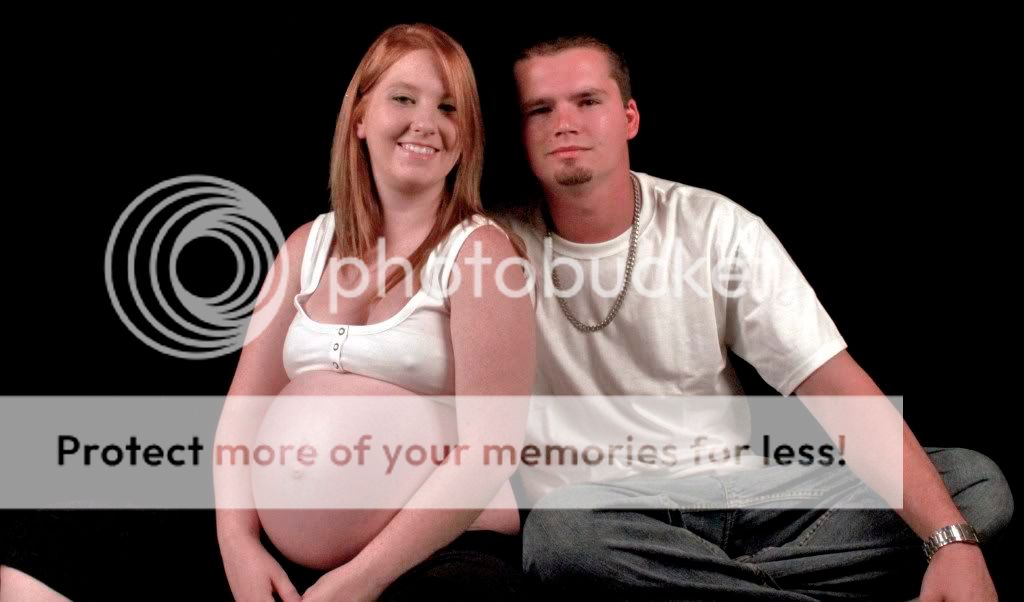








![[No title]](/data/xfmg/thumbnail/37/37628-b854997825aadb4eedaa3247baf8069f.jpg?1734170752)


