LizzyQ
TPF Noob!
- Joined
- Mar 19, 2008
- Messages
- 46
- Reaction score
- 0
- Location
- Utah
- Can others edit my Photos
- Photos OK to edit
Did some photos for a friend of mine and her baby..
1.

2.
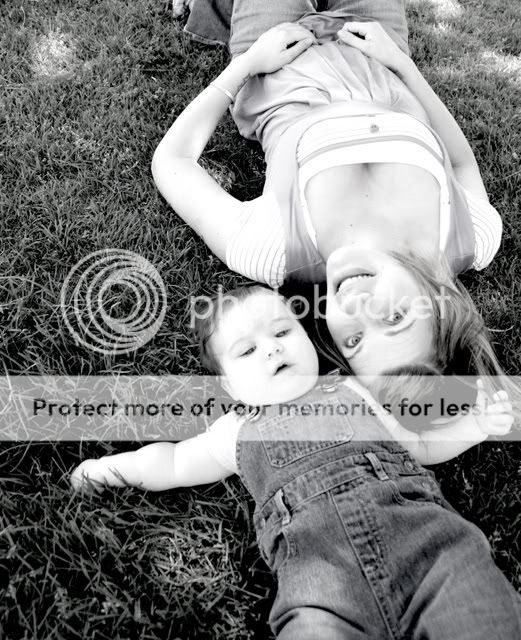
3.

4.

5.
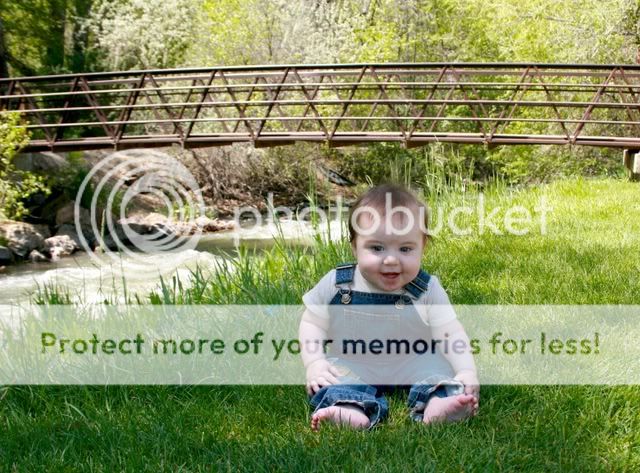
6.
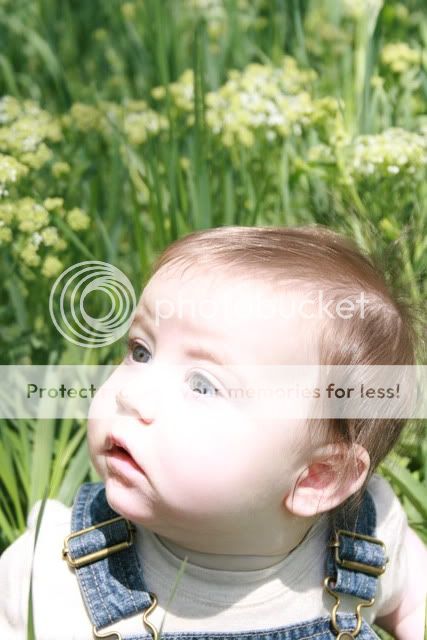
7.

I really like the ones with the 2 of them together, but I don't know that I am crazy about any of the ones by himself.
1.

2.
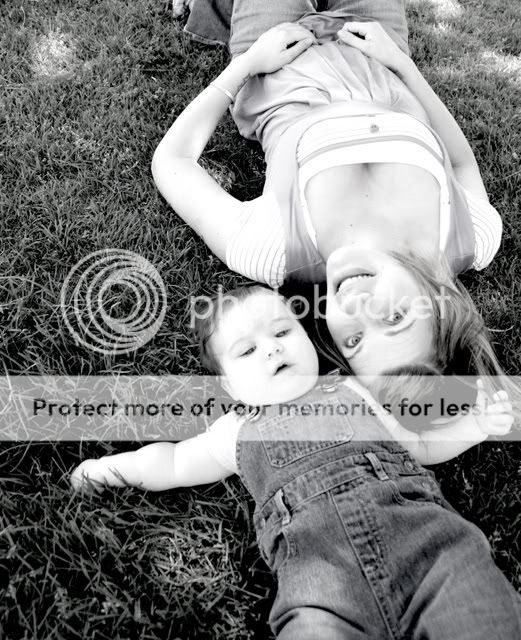
3.

4.

5.
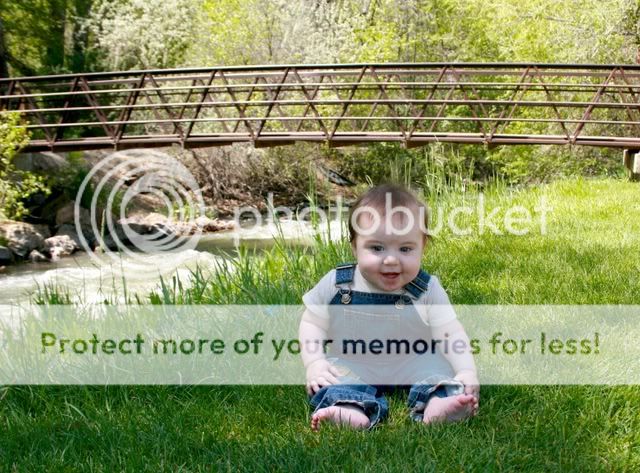
6.
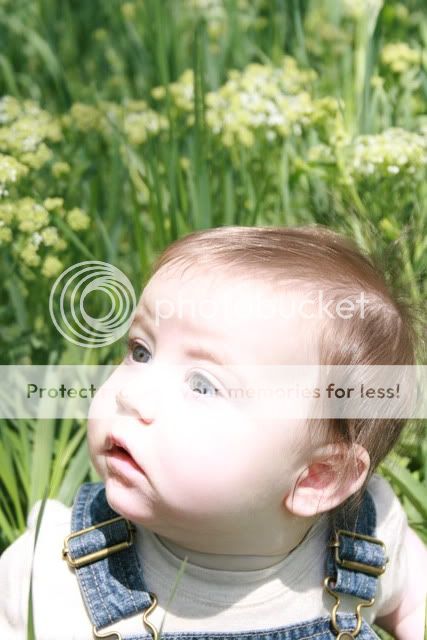
7.

I really like the ones with the 2 of them together, but I don't know that I am crazy about any of the ones by himself.




![[No title]](/data/xfmg/thumbnail/38/38262-10a9668da9a2b36a92cddde57caf87bc.jpg?1619738547)






![[No title]](/data/xfmg/thumbnail/42/42055-105f2ee23a1fd79c786de42c5578274b.jpg?1619739992)


