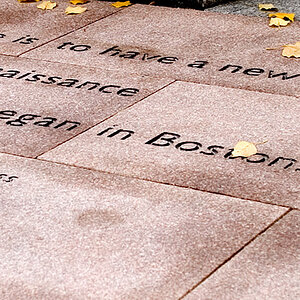- Joined
- May 15, 2003
- Messages
- 5,275
- Reaction score
- 17
- Location
- Gilbert, AZ
- Website
- www.voodoocat.com
- Can others edit my Photos
- Photos NOT OK to edit
Yeah, I noticed that problem on older version too. On the version that comes with office xp, I can change something in the html tab and it doesn't get changed back like it used to.