Dantheman4334
TPF Noob!
- Joined
- Aug 2, 2008
- Messages
- 133
- Reaction score
- 0
- Can others edit my Photos
- Photos OK to edit
Our art teach wanted us to draw self portraits of ourselves, so she had the idea of us printing out nice looking photos of ourselves, professional looking photos. So, when her camera burned out, I was called on to take some greyscale shots with my XSI.
Critique please. Anything I can work on at all.
Critique please. Anything I can work on at all.












![[No title]](/data/xfmg/thumbnail/39/39191-629bf2c0bb5afb4619be296cd91b9517.jpg?1619738907)



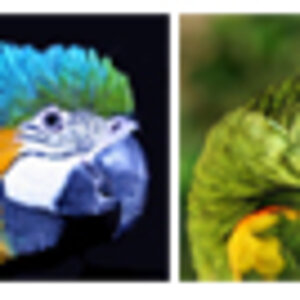
![[No title]](/data/xfmg/thumbnail/39/39190-ad9c6f150974752f1f888660cc52b68e.jpg?1619738907)
