Well, I actually got out today and went to my Gfs brother's flag football game. It was really sunny all day with some clouds over. I am an obvious noob so I am looking for some feedback. I am going to post a few of the shots that I thought were OK. I think I did ok at the game, but some were overexposed and some were underexposed. I wasn't sure what to do really, so I put the shutter priority on 2500 and shot away. I went to the beach later and had direct sunlight overhead and was having a hell of a time trying to get a decent picture. It wasn't easy and I wasn't really sure what apeture to set it at so I kinda kept it on the higher end, around 12-32. I would really like some feedback for these bright light situations. Here are a few shots I took today. I will post some bad ones too because I had a lot of trouble with the sunset. None of these pictures have been processed. Thanks! Jeff
1.

IMG_0560 by Jeff592, on Flickr
2.
IMG_0420 by Jeff592, on Flickr
3. http://www.flickr.com/photos/77265466@N07/7082657799/
IMG_0692 by Jeff592, on Flickr

IMG_0634 by Jeff592, on Flickr
4 I think this is enough. This is how a lot of my attempts were going at a sunset shot. I have no clue what Apeture should do at this kind of focal range, so I was trying to keep it high to keep focus.

IMG_0683 by Jeff592, on Flickr
As you can tell, I am very new. C+C is greatly appreciated. I think I have thick skin, feel free to rip away, but tell me what I did right too lol, if anything.
1.

IMG_0560 by Jeff592, on Flickr
2.
IMG_0420 by Jeff592, on Flickr
3. http://www.flickr.com/photos/77265466@N07/7082657799/

IMG_0692 by Jeff592, on Flickr

IMG_0634 by Jeff592, on Flickr
4 I think this is enough. This is how a lot of my attempts were going at a sunset shot. I have no clue what Apeture should do at this kind of focal range, so I was trying to keep it high to keep focus.

IMG_0683 by Jeff592, on Flickr
As you can tell, I am very new. C+C is greatly appreciated. I think I have thick skin, feel free to rip away, but tell me what I did right too lol, if anything.
Last edited:



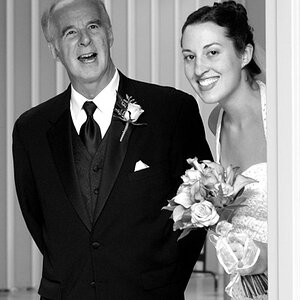
![[No title]](/data/xfmg/thumbnail/37/37617-2a07b7e10a8d9f154e8cd9727551e0ef.jpg?1619738151)

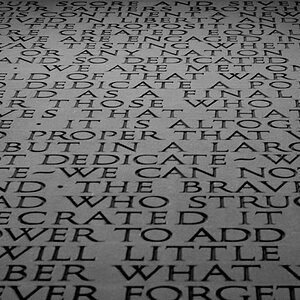
![[No title]](/data/xfmg/thumbnail/35/35669-485de67e98a042d63d728593720828a0.jpg?1619737091)

![[No title]](/data/xfmg/thumbnail/35/35668-5ed46d3abc5acbedc69d68e0c3a2173a.jpg?1619737090)
![[No title]](/data/xfmg/thumbnail/35/35670-0571a45fff5cc94fc333fb959ce54517.jpg?1619737091)
![[No title]](/data/xfmg/thumbnail/35/35262-02f8eba4a2a92dbae0b55547bba80b4f.jpg?1619736968)