NateS
TPF Noob!
- Joined
- Sep 27, 2007
- Messages
- 2,750
- Reaction score
- 39
- Location
- Missouri
- Can others edit my Photos
- Photos NOT OK to edit
Here's my take. Basically it's seperate color control points on the sky and water. Then adjusted the curves on the rocks (selection control point), then added a bunch of tonal contrast (via Nik Color Efex Pro). All done in Capture NX2 on the jpeg.












![[No title]](/data/xfmg/thumbnail/35/35868-15d995e4052bf05e2038e8b2a545a08f.jpg?1734167589)










![[No title]](/data/xfmg/thumbnail/36/36099-feb952513e45dbf9f061ab28c1dc1121.jpg?1734168043)