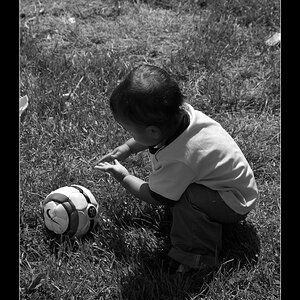RL.
TPF Noob!
- Joined
- Apr 20, 2010
- Messages
- 103
- Reaction score
- 0
- Location
- ATL,GA
- Website
- rldigitalmedia.zenfolio.com
- Can others edit my Photos
- Photos OK to edit
CC hard please I am trying to get better! I applied all the technical knowledge I've learned in the last 2 months I've been shooting to this. Shooting people is harder than I thought! lol
All pictures were taken with my 50d+50mm, no flash only ambient lighting. I am getting a flash setup within a few weeks though!
1

2

3

4

5

6

All pictures were taken with my 50d+50mm, no flash only ambient lighting. I am getting a flash setup within a few weeks though!
1

2

3

4

5

6