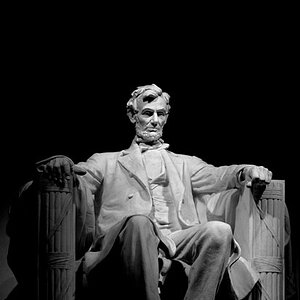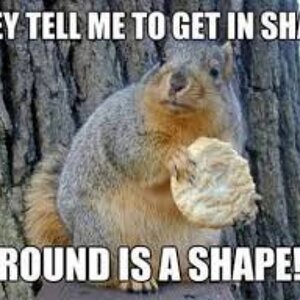BrentC
Been spending a lot of time on here!
- Joined
- Jan 8, 2017
- Messages
- 3,576
- Reaction score
- 2,336
- Location
- Brampton, Ontario
- Can others edit my Photos
- Photos NOT OK to edit
In a thread I posted a while ago I posted a crow. It was a pick from underneath so a little underexposed. With the crow being black I am having a hard time editing. I want lighten it more so you can see some detail but trying to keep the blackness of the crow. If that makes any sense. Since I learned more in LR, like masking, I decided to give another try. I am going to post four photos. One is what the raw looks like, my first edit from the other thread and two new edits. I like to know if I'm on the right track or way off. Or maybe the raw doesn't need much editing. And if anything I should adjust. I have more shots of this crow and would like to edit them as well.
Thanks
1. raw image
 Crow test raw by Brent Cameron, on Flickr
Crow test raw by Brent Cameron, on Flickr
2. First edit from original post
 Crow by Brent Cameron, on Flickr
Crow by Brent Cameron, on Flickr
3. Second edit
 Crow test edit 1 by Brent Cameron, on Flickr
Crow test edit 1 by Brent Cameron, on Flickr
4. Third edit
 Crow test edit 2 by Brent Cameron, on Flickr
Crow test edit 2 by Brent Cameron, on Flickr
Thanks
1. raw image
 Crow test raw by Brent Cameron, on Flickr
Crow test raw by Brent Cameron, on Flickr2. First edit from original post
 Crow by Brent Cameron, on Flickr
Crow by Brent Cameron, on Flickr3. Second edit
 Crow test edit 1 by Brent Cameron, on Flickr
Crow test edit 1 by Brent Cameron, on Flickr4. Third edit
 Crow test edit 2 by Brent Cameron, on Flickr
Crow test edit 2 by Brent Cameron, on Flickr






![[No title]](/data/xfmg/thumbnail/35/35946-771bfce9b2727c9126587d96c471da80.jpg?1619737254)
![[No title]](/data/xfmg/thumbnail/35/35953-1a8b92df0115ff7026f31b78855ac815.jpg?1619737264)