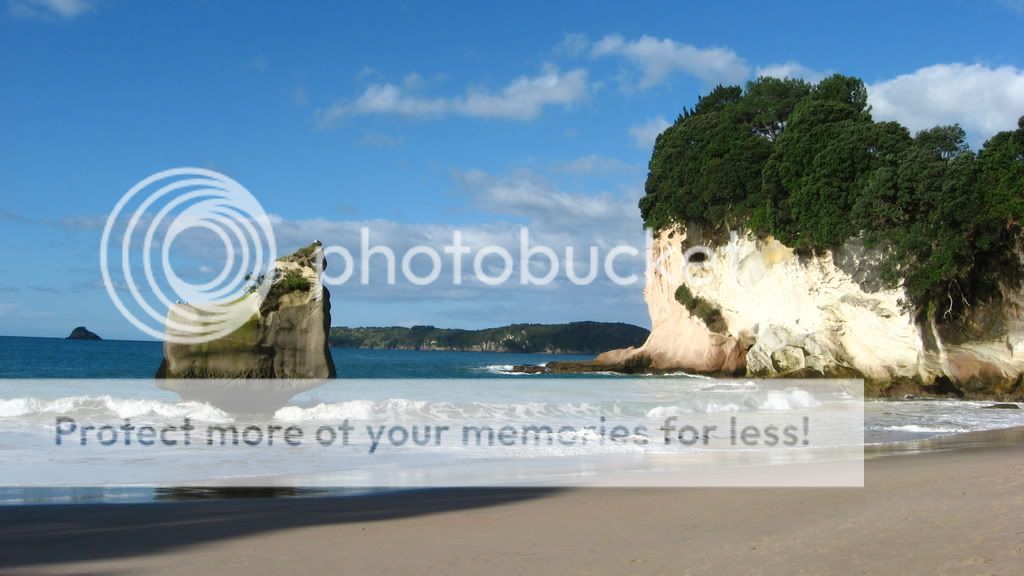quiggy
TPF Noob!
- Joined
- Aug 20, 2008
- Messages
- 6
- Reaction score
- 0
- Can others edit my Photos
- Photos OK to edit
Hi all,
I've had my trusty Canon Powershot A540 for 2 years now and decided to get a bit more serious and purchased a 450D twin lense kit.
I took these two pics today at around 3pm facing north (actually 2nd one, first one facing west), as you can see the sun is already on its way down making it terribly difficult...
These two jpegs have been created straight from the RAW file, with no adjustments as I would like to get some advice on how to use these adjustments both while shooting and processing on the computer.
Apart from leveling the horizon these two were the best from the lot in terms of composition (I thought...) but lighting and colours were very difficult to get right. I have a vague idea of exposure concepts - but any c&c is definately welcome!


Thanks all in advance!
I've had my trusty Canon Powershot A540 for 2 years now and decided to get a bit more serious and purchased a 450D twin lense kit.
I took these two pics today at around 3pm facing north (actually 2nd one, first one facing west), as you can see the sun is already on its way down making it terribly difficult...
These two jpegs have been created straight from the RAW file, with no adjustments as I would like to get some advice on how to use these adjustments both while shooting and processing on the computer.
Apart from leveling the horizon these two were the best from the lot in terms of composition (I thought...) but lighting and colours were very difficult to get right. I have a vague idea of exposure concepts - but any c&c is definately welcome!


Thanks all in advance!
Last edited: