itznfb
TPF Noob!
- Joined
- May 21, 2008
- Messages
- 1,167
- Reaction score
- 0
- Location
- Pittsburgh, PA
- Website
- www.mgroberts.com
- Can others edit my Photos
- Photos NOT OK to edit
Aside from a $5000 eizo I've never seen a calibrated monitor out of the box. If yours has accurate colors out of the box I'd say you just lucked out.
Accurate vs looks perfectly fine is a big distinction. I doubt mine is accurate, but the way you were talking about the screen made me think that they all came completely screwed up and unusable. Like my dad's cheapo LCD came with the contrast turned up so far by default that it looked simply nasty even when just looking at the operating system. We're on the same page now, and I fully agree for colour critical work you always need calibration.
Yea. Dell monitors are certainly usable out of the box from what I've seen. Better than most. But after a lot of criticism on my shots I finally purchased a Spyder3 and realized how bad my edits were because of the minor color inaccuracies. Without calibration I was over-saturating everything.
Also I've only opened a few screens and they were all reasonably old, but I typically thought that a lot if not most of the non fancy new LCDs were backlit with a tube at the top / bottom and a prism / reflective plate in the middle. They sucked in other ways but brightness never seemed to be an issue. Maybe it's just crappy design.
In LED back-lights the light are actually custom fitted within the panel. There is a board of lights that sits flush with the panel. I believe this is the way they are all done. The only one I've taken apart is my Dell Studio.







![[No title]](/data/xfmg/thumbnail/39/39291-a89dc472765e04f66f617dd9acc8030d.jpg?1619738958)
![[No title]](/data/xfmg/thumbnail/39/39290-dfb3e819bd94a7f30797638ae1ae27cf.jpg?1619738958)
![[No title]](/data/xfmg/thumbnail/38/38726-c2f92932ae847f22fd6548bf87263976.jpg?1619738702)


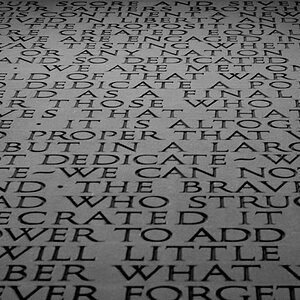
![[No title]](/data/xfmg/thumbnail/35/35952-55c8d42ec1c6ff0e13b45356cbf9c068.jpg?1619737263)