JCphoto
TPF Noob!
Love the variety of compositions!
I don't think you've covered quite enough range of exposure, with the first and second photos the sky looks almost blown out, which is usually what HDR is used to prevent.(that could just be because the clouds had no detail to them that day, but i don't think so) When I shoot HDR my goal is to get everything as close to perfect exposure as possible, so with these shots i would be trying to get some more shadow detail in the clouds. With 3 frames at +/-0.3 ev, you're only covering one full stop of light. I usually take three shots with one full stop difference, that will usually allow you to expose the sky well along with the foreground and subject. As long as you don't over-do the effect when merging, it will look much more 'true to life' then a single frame image. which im assuming is what you're going for.
Hope that was helpful.
JC
I don't think you've covered quite enough range of exposure, with the first and second photos the sky looks almost blown out, which is usually what HDR is used to prevent.(that could just be because the clouds had no detail to them that day, but i don't think so) When I shoot HDR my goal is to get everything as close to perfect exposure as possible, so with these shots i would be trying to get some more shadow detail in the clouds. With 3 frames at +/-0.3 ev, you're only covering one full stop of light. I usually take three shots with one full stop difference, that will usually allow you to expose the sky well along with the foreground and subject. As long as you don't over-do the effect when merging, it will look much more 'true to life' then a single frame image. which im assuming is what you're going for.
Hope that was helpful.
JC



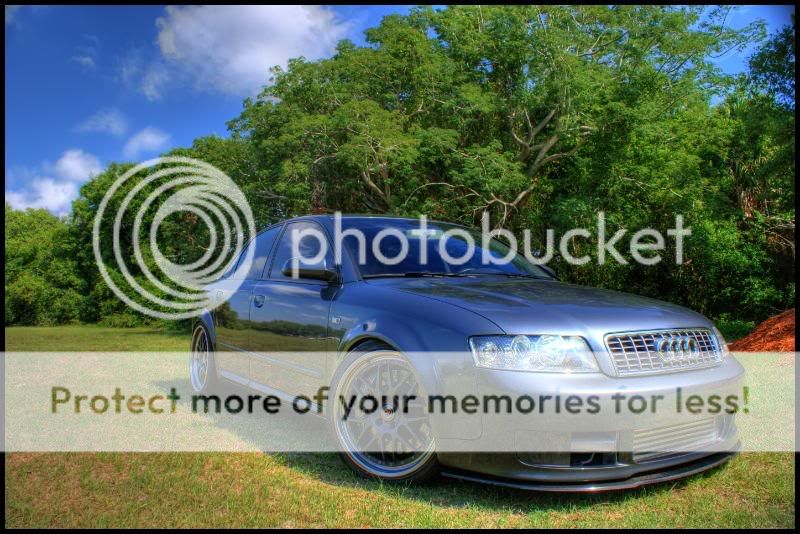



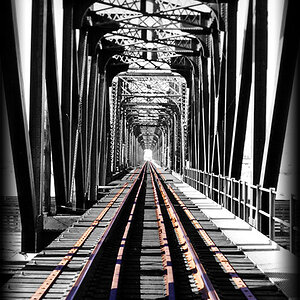
![[No title]](/data/xfmg/thumbnail/35/35947-ab35bfc67d8e12ce65dda301d3bf2b66.jpg?1619737255)
![[No title]](/data/xfmg/thumbnail/35/35948-700e0d840da0ca73727b1bd6d99b4142.jpg?1619737257)





![[No title]](/data/xfmg/thumbnail/35/35952-55c8d42ec1c6ff0e13b45356cbf9c068.jpg?1619737263)