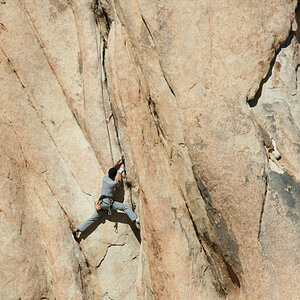weegyphoto
TPF Noob!
- Joined
- Dec 5, 2010
- Messages
- 7
- Reaction score
- 0
I recently purchased 2 studio strobes. 1 is 320 W/s and the other is 160 W/s. I have the 160 on my left with a black back, silver reflector umbrella and the 320 on my right behind a white shoot through umbrella. I have the power set the same on both strobes. the problem I am having is that in any photos other than close up protraits is that the left of the photo appears blue and underexposed compared to the right which does expose properly and color balanced properly. could someone please give me some suggestions on how I might balance the lighting without losing facial shadows?
thank you for your help.
if you would like to see an expample of what I'm talking about please see the first couple of photos on my flickr account at:
www.flickr.com/photos/weegyphoto
thank you for your help.
if you would like to see an expample of what I'm talking about please see the first couple of photos on my flickr account at:
www.flickr.com/photos/weegyphoto