baabaamilker
TPF Noob!
- Joined
- Aug 9, 2008
- Messages
- 3
- Reaction score
- 0
- Can others edit my Photos
- Photos NOT OK to edit
Hi I'm new to the forum. I've been attempting to take pictures for many years now. My favorite things to take pictures of are my children and my animals. I have a Canon Rebel 10 MP that I bought at the beginning of the year. It was my dream camera, and my dream finally came true. I'm looking into starting a small business breeding Cocker Spaniels. One thing I've noticed about others who are selling puppies is that if they take good photos it's the first selling point.
I still use mostly automatic settings on my camera, because, lets face it children and animals don't stay still long. I haven't invested in a photo editor as of yet. I've been reading up on the different types from the library, but haven't made a choice yet. Could someone recommend one for a beginner?
Also, any advice that can be given about the photography of pets, particularly dogs would be very helpful. Is it difficult to learn how to photograph children and animals using the manual settings? Or is this just something I need to experiment with? Here's a couple of photos that I've taken recently.

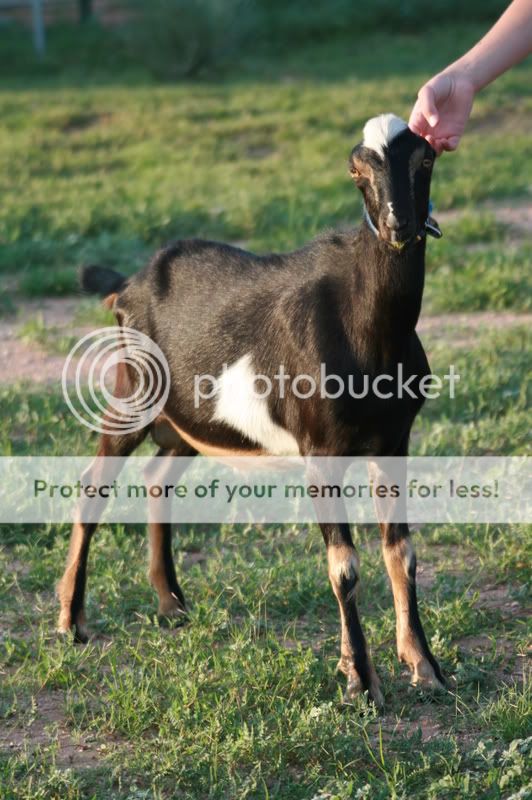
I still use mostly automatic settings on my camera, because, lets face it children and animals don't stay still long. I haven't invested in a photo editor as of yet. I've been reading up on the different types from the library, but haven't made a choice yet. Could someone recommend one for a beginner?
Also, any advice that can be given about the photography of pets, particularly dogs would be very helpful. Is it difficult to learn how to photograph children and animals using the manual settings? Or is this just something I need to experiment with? Here's a couple of photos that I've taken recently.

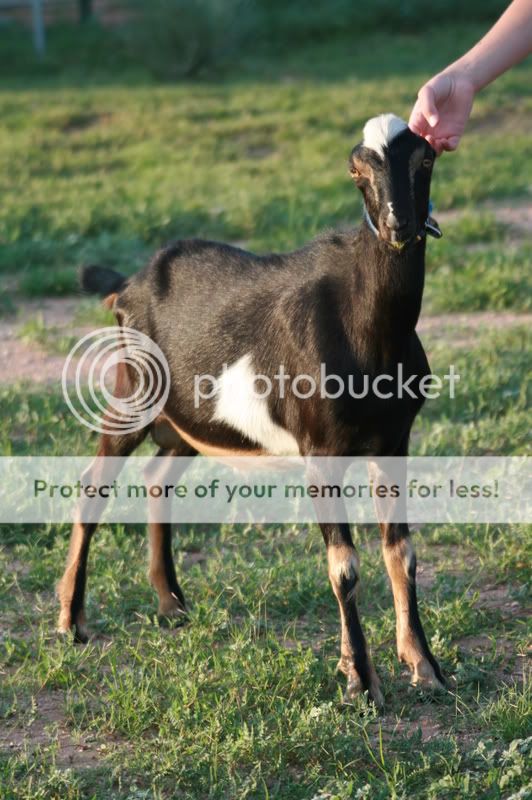



![[No title]](/data/xfmg/thumbnail/35/35872-12704b8c65e1c009d7089ccba367abb6.jpg?1734167602)







![[No title]](/data/xfmg/thumbnail/30/30988-aef3845b94a67d6dcce6e4e59d5d66c3.jpg?1734159046)

![[No title]](/data/xfmg/thumbnail/37/37526-bc41ead4d3f2330d3e37da95abf9132e.jpg?1734170685)
