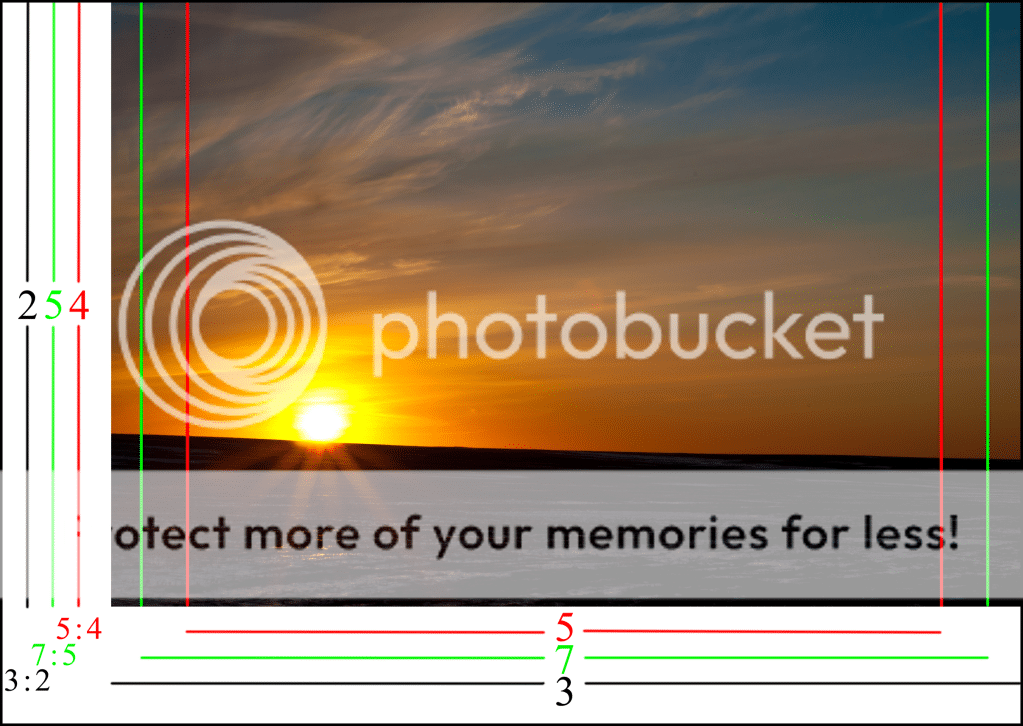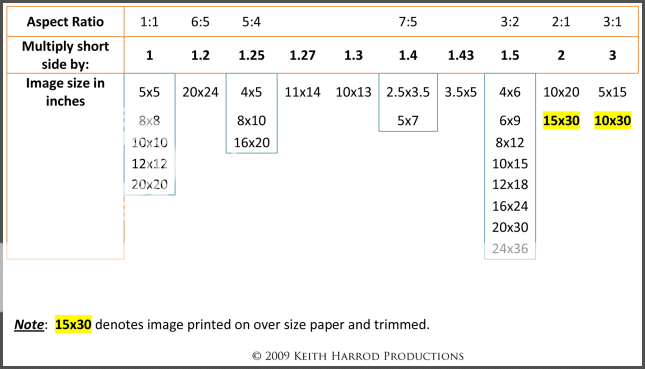You can't just resize. You have to crop.
Your Nikon camera makes photos that have a 3:2 aspect ratio. 4x6, 8x12, 10x15, 12x18, 18x24, 20x30, 24x36 - are all 3:2 aspect ratio in that the long side of each is 1.5x longer than the short side. (
3 / 2 = 1.5)
To get from 3:2 to a different aspect ratio you have to crop some part of the original image away.
Wallets and 5x7 have a 5:7 aspect ration. The long side is 1.4 times longer than the short side.
8x10 is a 5:4 aspect ratio. The long side is 1.25x longer than the short side.
Image resolution (pixels x pixels) and print resolution (ppi, pixels per inch) determine physical print size.
For online display, image size depends on the image resolution and the display application, so for electronic display ppi is meaningless, having zero effect on size.
Here are the aspect ratios as they would be in your cameras viewfinder if they could be displayed. Pro photographers often leave extra space in the viewfinder to allow fore later cropping to different aspect ratios without losing a part of the original they want in the crop.