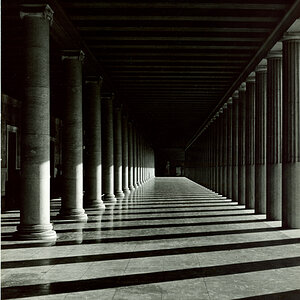Leprakawn
TPF Noob!
- Joined
- Nov 15, 2009
- Messages
- 12
- Reaction score
- 0
- Can others edit my Photos
- Photos OK to edit
Okay, I realized a number of months ago about the greatness of using RAW-formatted imgs vs. any of the jpg options. And considering earlier tonight was my first run at being a "professional" photographer for a church event, I figured I would adjust the setting to RAW + jpg basic... just so I could see what the original appearance would look like before I started tinkering around with the photos in Photomatix.
Now I can already hear, "Why not go and retake the pictures?" Well, unfortunately this was a one-time event where I was taking pictures of people at the event, so doing that would be pretty much impossible.
Now, to jump into issue I seem to be having: as I already stated, the pictures were supposed to be taken in RAW + jpg basic formats; however, when I load the camera onto my machine, it appears that they are all RAW formatted imgs. But when I move everything over to my machine, they are all automatically jpg basic.
I am dumbfounded, and I have no idea what to do to get the RAW capability to work.

So, does anyone here have any helpful suggestions?
Thanks for your help!
Now I can already hear, "Why not go and retake the pictures?" Well, unfortunately this was a one-time event where I was taking pictures of people at the event, so doing that would be pretty much impossible.
Now, to jump into issue I seem to be having: as I already stated, the pictures were supposed to be taken in RAW + jpg basic formats; however, when I load the camera onto my machine, it appears that they are all RAW formatted imgs. But when I move everything over to my machine, they are all automatically jpg basic.
I am dumbfounded, and I have no idea what to do to get the RAW capability to work.

So, does anyone here have any helpful suggestions?
Thanks for your help!
Last edited:




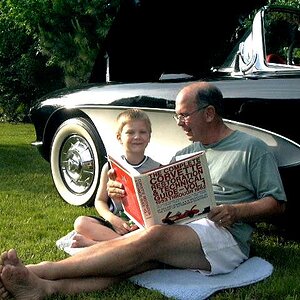





![[No title]](/data/xfmg/thumbnail/39/39446-903cfeac143cee6330a51546ecfdda92.jpg?1619739035)
![[No title]](/data/xfmg/thumbnail/42/42349-fa3065c4e047f0114ec8715d9168dff9.jpg?1619740147)