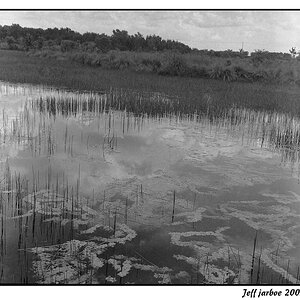Boutch
TPF Noob!
- Joined
- Jan 17, 2018
- Messages
- 36
- Reaction score
- 12
- Location
- Tasmania, AUS
- Can others edit my Photos
- Photos NOT OK to edit
My Lightroom CC is up to date, I can find no further updates. My Lightroom CC looks different to any tutorial that I watch however. The ‘photo’ menu and right clicking images brings up different options to these tutorials also.
I’m trying to merge my bracketed photos for HDR, but the option just isn’t there. I downloaded a trial of classic and the option exists in there, it’s just nowhere to be seen in CC.
I’m trying to merge my bracketed photos for HDR, but the option just isn’t there. I downloaded a trial of classic and the option exists in there, it’s just nowhere to be seen in CC.


![[No title]](/data/xfmg/thumbnail/39/39289-c5ea6a611707fdd5786347f4a67d63ae.jpg?1619738957)