linpelk
TPF Noob!
- Joined
- Jan 1, 2009
- Messages
- 406
- Reaction score
- 0
- Location
- California
- Can others edit my Photos
- Photos OK to edit
Some friends of mine just got married yesterday and they asked me to take pictures. It was very low key, in the forest (I actually posted for advice about this wedding a few weeks back). Anyway, since it was very dark in the trees, I had to shoot at about 1000 ISO which makes for terrible noise with my 30D. I think some of the pictures turned out nice, but would like to maybe purchase a plug in for noise reduction. I did the trial for Noiseware and it looks great. Does anyone have any experience with this plug in and can tell me if the "standard" version works fine? Thanks and here's a picture I took yesterday...what do you think?
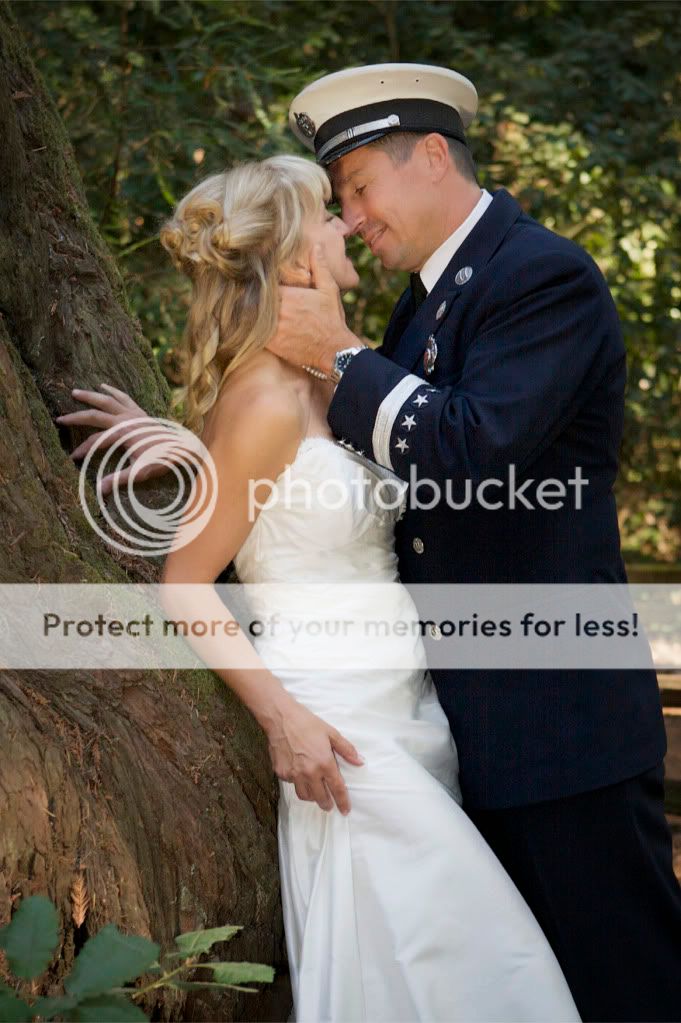
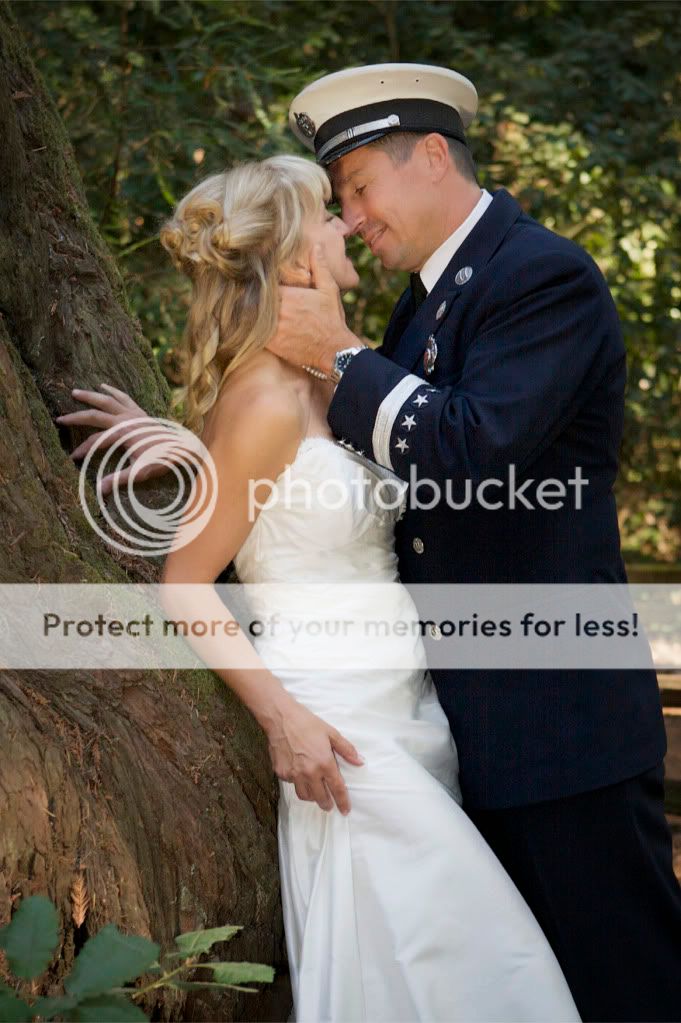




![[No title]](/data/xfmg/thumbnail/38/38726-c2f92932ae847f22fd6548bf87263976.jpg?1619738702)







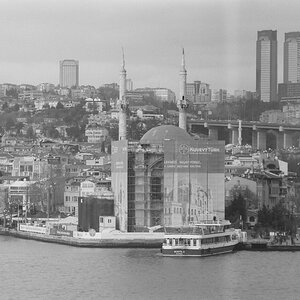
![[No title]](/data/xfmg/thumbnail/35/35264-5ade32b7036391926536661aeb7491c3.jpg?1619736969)
