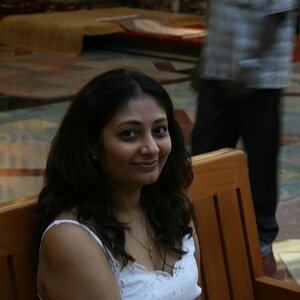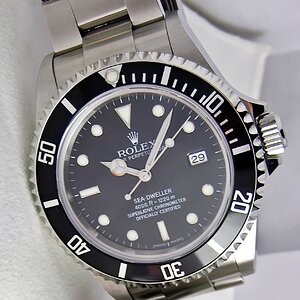Sirashley
TPF Noob!
- Joined
- Mar 26, 2008
- Messages
- 476
- Reaction score
- 18
- Location
- Broward, FL
- Can others edit my Photos
- Photos OK to edit
Okay, I wanted to clear up a few things about HDR while shooting. From what I have read, it says you need to shoot 3 photos, 1 photo at 2 stops down, 1 photo that's even, and another photo that's 2 stops over. Are they referring to the light meter? I guess I'm asking, am I suppose to shot one photo at -2 then the next at 0, then the next at +2. Just curious and if anyone knows any good HDR programs for Mac please let me know, will GIMP work? Thanks in advance...