benlonghair
TPF Noob!
- Joined
- Jun 1, 2009
- Messages
- 1,072
- Reaction score
- 0
- Location
- Woodstock, CT
- Can others edit my Photos
- Photos OK to edit
Hi folks. Been kinda annoyed lately. I've taken the advice of people here and only shoot in RAW.
That was fine at first. Minor tweaks needed and everything looked good.
Now it seems as though I've changed a setting or something and the exposure that shows up on the preview (both in camera and using ViewNX) isn't even close. It's a difference of 2.5-3 stops. And it's not just exposure. The curves are all effed up; some I have to move the white point 50% of the way to the left. A shot that looks pretty good in ViewNX (and this isn't just the thumbnail, it's the 100% shot as well) looks like shiat in UFRaw.
I don't have any examples since I'm sitting at work thinking about this, but I can post some later.
Insight appreciated.
That was fine at first. Minor tweaks needed and everything looked good.
Now it seems as though I've changed a setting or something and the exposure that shows up on the preview (both in camera and using ViewNX) isn't even close. It's a difference of 2.5-3 stops. And it's not just exposure. The curves are all effed up; some I have to move the white point 50% of the way to the left. A shot that looks pretty good in ViewNX (and this isn't just the thumbnail, it's the 100% shot as well) looks like shiat in UFRaw.
I don't have any examples since I'm sitting at work thinking about this, but I can post some later.
Insight appreciated.







![[No title]](/data/xfmg/thumbnail/41/41897-ea48d59eea1540d700b6e9051bce38da.jpg?1619739935)
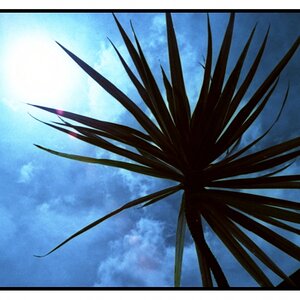
![[No title]](/data/xfmg/thumbnail/31/31048-f39974e8ef7d33d3e635eed5b44e603b.jpg?1619734587)



