rlemert
No longer a newbie, moving up!
- Joined
- Feb 8, 2011
- Messages
- 469
- Reaction score
- 105
- Location
- Raleigh, NC
- Can others edit my Photos
- Photos OK to edit
They're having their annual Arts festival downtown this weekend, so I thought I'd exercise my (lack of) photographic skills. These are the one's that I feel may have actually worked - there were others where I can see that shot I should have gotten but didn't. Also my focus today was more on composition and subject - and not so much on the 'technical' side of things. (Comments on both are welcomed, though.)
1) Watching the band

Artsplosure spectator by Rich1760, on Flickr
2) Chillin' with a recorder

Chillin' with a recorder by Rich1760, on Flickr
3) Living Statue

Artsplosure Living Statue by Rich1760, on Flickr
(On the last one, is the blue on the kid's shirts and the phone too vivid? If so, how could I tone it down without washing out the other blues - I'm using RawTherapee for my post work?)
1) Watching the band

Artsplosure spectator by Rich1760, on Flickr
2) Chillin' with a recorder

Chillin' with a recorder by Rich1760, on Flickr
3) Living Statue

Artsplosure Living Statue by Rich1760, on Flickr
(On the last one, is the blue on the kid's shirts and the phone too vivid? If so, how could I tone it down without washing out the other blues - I'm using RawTherapee for my post work?)


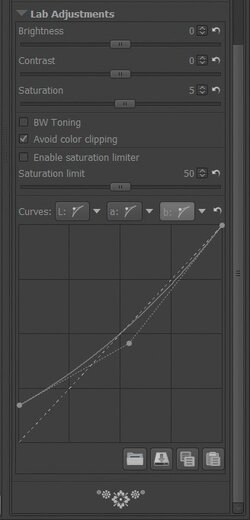
![[No title]](/data/xfmg/thumbnail/37/37603-739c5d9b541a083a12f2f30e45ca2b7b.jpg?1619738147)

![[No title]](/data/xfmg/thumbnail/37/37604-7ad625e983f92f880eb65a264eeef5e4.jpg?1619738148)






![[No title]](/data/xfmg/thumbnail/37/37605-90c8efaef5b7d1f52d4bf8e7dfd33673.jpg?1619738148)