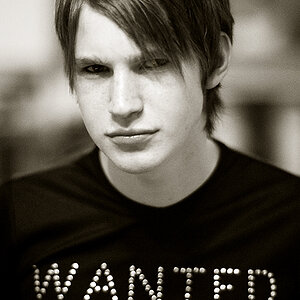ptcruza
TPF Noob!
- Joined
- Mar 4, 2008
- Messages
- 35
- Reaction score
- 0
- Location
- Jacksonville, Fl
- Can others edit my Photos
- Photos OK to edit
Ok guys... whats the catch. There are millions out there and I want a good one!!!! Ive searched everywhere for one that I'm able to change only one color in the pic and leave the rest of the picture black and white... blemish removers... teeth whitening. WHERE DO I FIND THIS! lol.... Please help. Any :idea:









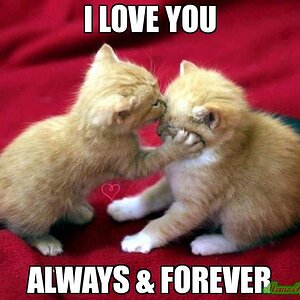
![[No title]](/data/xfmg/thumbnail/31/31013-b871f1d295c83b831c1423028e1ce5dc.jpg?1619734568)