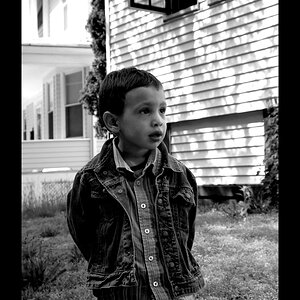hello,
i have an image with the following specs: (straight from 10megapixal camera)
width - 137,16 cm
height - 91,44 cm
dpi - 72
and I would like to change the size to: (for high quality printing - exhibition)
width - 110cm
height - ? will crop
dpi - 300
Any tips, sorry I have never done photo enlargements before.
Thank you,
grodr
i have an image with the following specs: (straight from 10megapixal camera)
width - 137,16 cm
height - 91,44 cm
dpi - 72
and I would like to change the size to: (for high quality printing - exhibition)
width - 110cm
height - ? will crop
dpi - 300
Any tips, sorry I have never done photo enlargements before.
Thank you,
grodr