Marc32
TPF Noob!
- Joined
- Jul 24, 2011
- Messages
- 70
- Reaction score
- 2
- Location
- NH
- Can others edit my Photos
- Photos OK to edit
I have a few photos that I'd like to have enlarged into 16x20 prints. They are excellent photos that I took while on vacation and I just don't trust the results I'd get from Walmart or Kinko's printing. I asked around to a few local professional photographers to see what they would suggest or where to go in town. I found two places with two different techniques and I'm not sure what the real nuts and bolts difference is. An email to one place got me this responce:
We utilize top-of-the-line Epson Stylus large format printers. Their Piezo inks are certified Archival for 100+ years and qualify when matched with our Pearl stock as Giclee, or museum quality. These are the BEST printers for art printing. Artist printing can also be done on textured Watercolor Paper, Matte or Gloss Poly/Cotton Canvas, Pearl (Luster/Giclee) Paper or High Gloss Photo paper. Other fine art papers available for special order.
The other shop told me they use a silver halide with Fuji paper process that would produce better whites and deeper colors.
Is anyone out there familiar with either of these styles? What is the real benefit to one or the other and/or would I be able to tell any kind of difference with the naked eye?
Thanks!
We utilize top-of-the-line Epson Stylus large format printers. Their Piezo inks are certified Archival for 100+ years and qualify when matched with our Pearl stock as Giclee, or museum quality. These are the BEST printers for art printing. Artist printing can also be done on textured Watercolor Paper, Matte or Gloss Poly/Cotton Canvas, Pearl (Luster/Giclee) Paper or High Gloss Photo paper. Other fine art papers available for special order.
The other shop told me they use a silver halide with Fuji paper process that would produce better whites and deeper colors.
Is anyone out there familiar with either of these styles? What is the real benefit to one or the other and/or would I be able to tell any kind of difference with the naked eye?
Thanks!

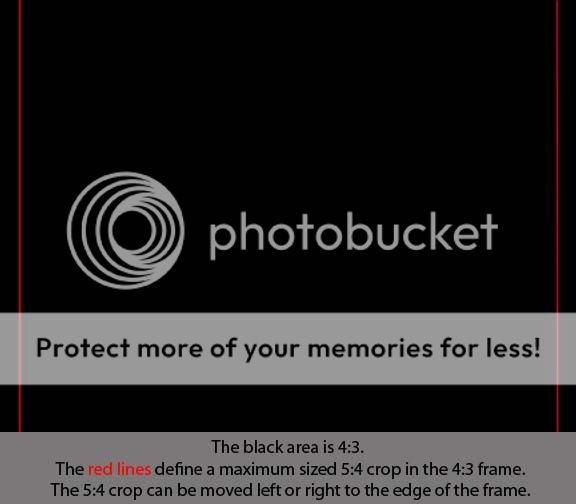








![[No title]](/data/xfmg/thumbnail/35/35953-1a8b92df0115ff7026f31b78855ac815.jpg?1734167764)

![[No title]](/data/xfmg/thumbnail/37/37602-1ef8dbb1c2d0e4ff347ee65d328c3603.jpg?1734170730)

