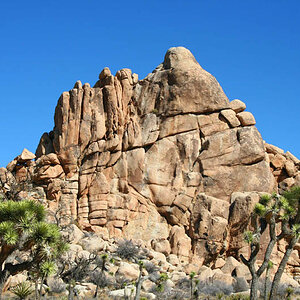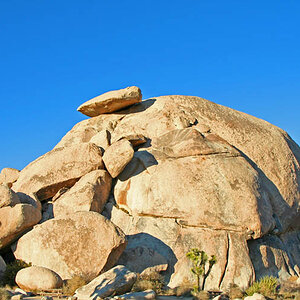jfrabat
No longer a newbie, moving up!
- Joined
- Apr 15, 2012
- Messages
- 595
- Reaction score
- 60
- Location
- Panama, Central America
- Can others edit my Photos
- Photos OK to edit
OK, so I have these 2 shots of water (taken at different times, with different cameras, in different places), but I wanted to get your feedback on how to make them better. I did a bit of editing (mostly color correction and cropping) in post with PaintShop Pro, so feel free to critique that as well! By the way, the second one was the first attempt (about a year ago) and the first one was about a week ago... Taken with different cameras, as well...




Last edited: