Okay, I downloaded the free version of Photomatix after looking at the web site. Initially I tried saving multiple exposures created from a single RAW image and importing them into Photomatix and was unsuccessful. So then I wanted to see the results if I imported a single RAW image and used the tonal mapping tool on that image. I was very impressed with the results. I was previously happy with the same image I processed in LIghtroom but this blew that one away. I have attached both images. I think it is pretty easy to see which is which. I was able to get slightly better but similar results in Photoshop. I am sure I could get better results if I saved multiple exposures of the image and combined them in Photoshop as well. But would I be better served by just getting a copy of Photomatix and scrapping Lightroom? Or do I just need more experience in LIghtroom and Photoshop?
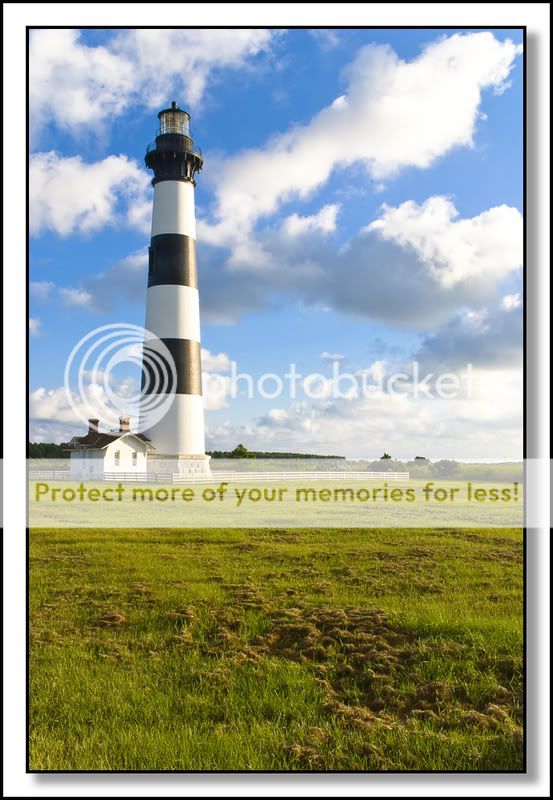

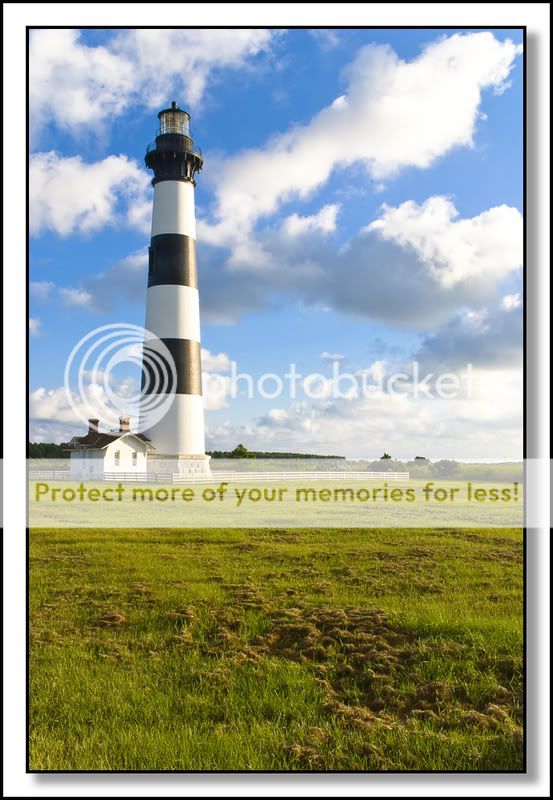









![[No title]](/data/xfmg/thumbnail/37/37092-c446ffb89610a57384a51ac5254beffd.jpg?1734169827)




![[No title]](/data/xfmg/thumbnail/37/37091-18fa97e6ac84c47479921254caf164c3.jpg?1734169826)