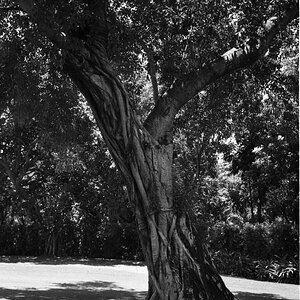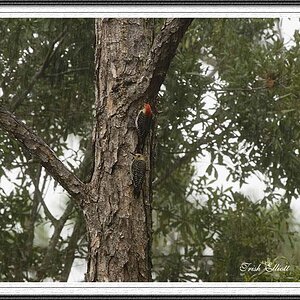Navigation
Install the app
How to install the app on iOS
Follow along with the video below to see how to install our site as a web app on your home screen.

Note: This feature currently requires accessing the site using the built-in Safari browser.
More options
You are using an out of date browser. It may not display this or other websites correctly.
You should upgrade or use an alternative browser.
You should upgrade or use an alternative browser.
Photoshop and Shine
- Thread starter bullshark
- Start date
ATXshots
TPF Noob!
- Joined
- Oct 15, 2008
- Messages
- 469
- Reaction score
- 0
- Location
- Austin
- Website
- www.flickr.com
- Can others edit my Photos
- Photos OK to edit
while your at it....whoever attempts...maybe get the gum out too (is that possible?)
reg
TPF Noob!
- Joined
- May 28, 2008
- Messages
- 1,487
- Reaction score
- 1
- Can others edit my Photos
- Photos OK to edit
That looks like on-camera flash, not sweat, to me...
K8-90
TPF Noob!
- Joined
- Mar 18, 2008
- Messages
- 937
- Reaction score
- 16
- Location
- CANADA
- Can others edit my Photos
- Photos OK to edit
OK, I gave it a try.

`First, I adjusted the curves, lightening it up.
`The gum was bugging me, so I used the Sponge tool to desaturate it, and now it's less distracting - it almost looks like her teeth. I also used this tool to whiten up their teeth
`To get rid of the shine/glare, I mostly relied on the Patch tool (it's one of the Healing Brush options) For her forehead, don't select it all at once. I did it in 4 or 5 parts, using the upper right part of her forehead to switch it with. I used this techique on her cheeks, too.
`There were some spots, like on their noses, that I used the Clone Stamp tool on. I set to a low opacity (~40%) and used a soft brush.
`For fun, I also minimized the tan line on Mmagnetic Lasso tool to select the two, feathered the selection, inverted it, and darkened the background.
Hope some of that is useful

`First, I adjusted the curves, lightening it up.
`The gum was bugging me, so I used the Sponge tool to desaturate it, and now it's less distracting - it almost looks like her teeth. I also used this tool to whiten up their teeth
`To get rid of the shine/glare, I mostly relied on the Patch tool (it's one of the Healing Brush options) For her forehead, don't select it all at once. I did it in 4 or 5 parts, using the upper right part of her forehead to switch it with. I used this techique on her cheeks, too.
`There were some spots, like on their noses, that I used the Clone Stamp tool on. I set to a low opacity (~40%) and used a soft brush.
`For fun, I also minimized the tan line on Mmagnetic Lasso tool to select the two, feathered the selection, inverted it, and darkened the background.
Hope some of that is useful
bullshark
TPF Noob!
- Joined
- Oct 31, 2007
- Messages
- 107
- Reaction score
- 0
- Can others edit my Photos
- Photos OK to edit
great job K8, thanks.. Yea the gum was a pain, and in my edited version I actually cloned it out. Both methods did great to get rid of it. Great job on the flash too.. I just couldnt get it to look right. Thanks for takin the time, i appreciate. And great explanation too!
Similar threads
- Replies
- 4
- Views
- 196
- Replies
- 5
- Views
- 627
- Replies
- 0
- Views
- 202