Dao
No longer a newbie, moving up!
GIMP is good for what it is target for. If you are just looking for a software for photo retouching, this is the best bang for the bucks. It will do most of the basic photo post processing stuff. i.e. Resizing, sharpening, color, hue and saturation adjustment, cropping, level and curve etc. There are plugins you can download and install for more added features.
However, there are some features that I wish has such as patch tool and better lens correction tools.
However, there are some features that I wish has such as patch tool and better lens correction tools.

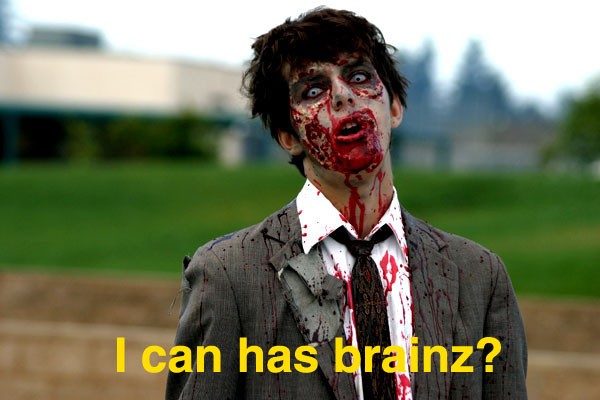



![[No title]](/data/xfmg/thumbnail/34/34128-13fc5c1fff2d14776c9fae00b71ea084.jpg?1734164637)


![[No title]](/data/xfmg/thumbnail/34/34125-d7028823900ffcf1cfce62bf748dea24.jpg?1734164621)

![[No title]](/data/xfmg/thumbnail/38/38737-350089c7ae87f5c983c5362b9b78b671.jpg?1734172601)
![[No title]](/data/xfmg/thumbnail/38/38740-d1a7721cf77e9309a9b4a4829c65fdd4.jpg?1734172602)
![[No title]](/data/xfmg/thumbnail/34/34127-a0d1223fcaca46821c9dace22d8f88c2.jpg?1734164632)

