Seravi
TPF Noob!
- Joined
- Dec 22, 2007
- Messages
- 10
- Reaction score
- 0
- Can others edit my Photos
- Photos NOT OK to edit
After much research, my family has decided to purchase a scanner to make digital images of all our slides (my parents were broke when i was a kid so all our family photos are slides). Looks like it will be more cost effective for us to purchase the scanner and then sell it once we're done (as opposed to having some one else do it for a couple of grand).
Here's the list of scanners we're considering. Is anyone familiar with any of them, or can offer general feedback on the process?
Plustek OpticFilm 7200i Film Scanner
Alestron Prime Film 3650u Slide/Film Scanner with Digital ICE Technology
Microtek ArtixScan 4000TF 4000 dpi 35mm Slide
Pacific Image PS-3600 Automated 35mm PowerSlide Scanner with 3600 dpi, USB & IEEE 1394 Interface Compatible.
Thanks!
Here's the list of scanners we're considering. Is anyone familiar with any of them, or can offer general feedback on the process?
Plustek OpticFilm 7200i Film Scanner
Alestron Prime Film 3650u Slide/Film Scanner with Digital ICE Technology
Microtek ArtixScan 4000TF 4000 dpi 35mm Slide
Pacific Image PS-3600 Automated 35mm PowerSlide Scanner with 3600 dpi, USB & IEEE 1394 Interface Compatible.
Thanks!




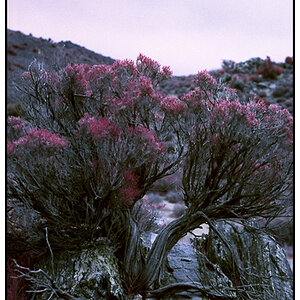
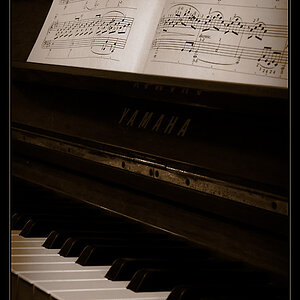
![[No title]](/data/xfmg/thumbnail/42/42018-14ee16974751322cd63966d43d655995.jpg?1619739979)





