willis_927
No longer a newbie, moving up!
- Joined
- Dec 19, 2010
- Messages
- 624
- Reaction score
- 82
- Location
- Winnipeg
- Can others edit my Photos
- Photos OK to edit
This might be a dumb question, but here it is.. When I save the pictures I take for people, I have a high res, and a low res file or each photo. The high res picture, is say, 5 MB, and the low res is say 400KB. The thing that gets me is it I set the large file (5MB pic) to save as desktop background, its very grainy, Where as the low res (400KB file) is much more clear. Obviously I am doing something very wrong here. Any tips/help here?


![[No title]](/data/xfmg/thumbnail/32/32164-d68fa2de02f9bef524bbd68aac2f12e4.jpg?1619735234)

![[No title]](/data/xfmg/thumbnail/38/38261-db20f6f92ee8f0d4c5cf1536e308638b.jpg?1619738546)





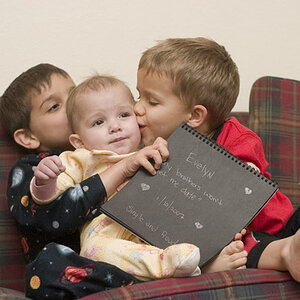

![[No title]](/data/xfmg/thumbnail/42/42253-fef7e43227f484b1a95dd6d85c03bd40.jpg?1619740063)
![[No title]](/data/xfmg/thumbnail/38/38263-ad5e4c9e677626ddb5b1e7cdf9ebe40e.jpg?1619738548)