JEFFB
TPF Noob!
- Joined
- Jul 7, 2005
- Messages
- 208
- Reaction score
- 5
- Location
- Calgary AB
- Can others edit my Photos
- Photos OK to edit
I didn't really know how to title this, but tonight, I was using my roomates oc, and found (not surprisingly) that his monitor displayed pictures quite differently than my own. Not really a big deal, but I was wondering if there is a standard that would work to allow all (or most) screens to display images the same way. I assume that it is just due to brightness and contrast settings, which would vary from one persons monitor to the next.
The reason I think this is even marginally a topic, is that this forum in particular is dealing with photography, and we are posting our photos for each other, but you may (and more than likely do not) see the image the same as I do on my pc. In comparison with an actual photo, it is just the way it is. The brightness and contrast of the photo don't change if it is passed around for people to see.
I suppose there is not a whole lot that can be done about it, but I thought I'd post it and see if anyone else has thought about this, and maybe see if there is a way to try to ensure that what is seen at the other end is the same as what is sent/posted?
Thanks
Jeff
The reason I think this is even marginally a topic, is that this forum in particular is dealing with photography, and we are posting our photos for each other, but you may (and more than likely do not) see the image the same as I do on my pc. In comparison with an actual photo, it is just the way it is. The brightness and contrast of the photo don't change if it is passed around for people to see.
I suppose there is not a whole lot that can be done about it, but I thought I'd post it and see if anyone else has thought about this, and maybe see if there is a way to try to ensure that what is seen at the other end is the same as what is sent/posted?
Thanks
Jeff






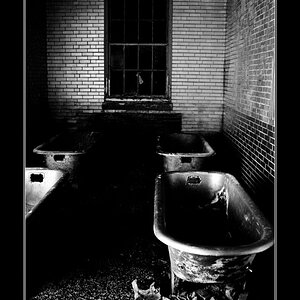
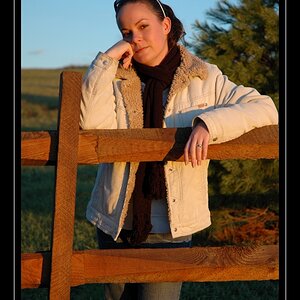
![[No title]](/data/xfmg/thumbnail/32/32639-1358bee897449f9a4a38676097b475d5.jpg?1619735555)



![[No title]](/data/xfmg/thumbnail/36/36650-edd8c21212fe9fbd7e59bfb08cdc91ea.jpg?1619737672)

