Dieselrider
TPF Noob!
- Joined
- Feb 15, 2008
- Messages
- 27
- Reaction score
- 0
- Can others edit my Photos
- Photos OK to edit
I am a beginner in the digital area (I never was real experienced in film for that matter) so, please bare with me if my questions seem fairly elementary. I am using a canon digital rebel xti 400D and having a blast with it so far. I was using a little samsung point and shoot before but, it took forever to be ready for the next picture to be taken. According to the camera and information settings on the rebel, I am taking pictures in the 10 megapixel range. How does that translate to dots per inch on a computer?
If I ever get to the point I can take photos I feel are good enough to sell, I would like to know more of how to format them to the requirement the publishing houses would want. They seem to be expecting 300 dpi or better for most editorial stuff. How does that translate into megapixels or, are there no relations between the two? Thank you for your time.:thumbup:
If I ever get to the point I can take photos I feel are good enough to sell, I would like to know more of how to format them to the requirement the publishing houses would want. They seem to be expecting 300 dpi or better for most editorial stuff. How does that translate into megapixels or, are there no relations between the two? Thank you for your time.:thumbup:



![[No title]](/data/xfmg/thumbnail/31/31702-59b5519e3c9a12b85ca69439a27f5253.jpg?1619734961)
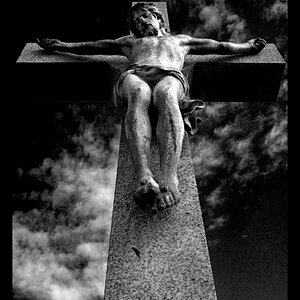

![[No title]](/data/xfmg/thumbnail/37/37625-7e132688457d56e50320a8c99a79fe38.jpg?1619738154)






![[No title]](/data/xfmg/thumbnail/33/33846-dc3d508d5436a047770e1d5c2cbdd593.jpg?1619736165)