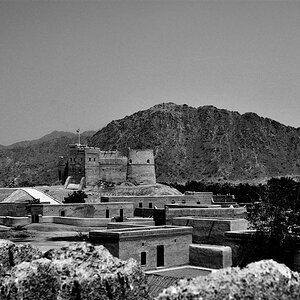RegRoy
TPF Noob!
- Joined
- Jul 3, 2010
- Messages
- 74
- Reaction score
- 0
- Can others edit my Photos
- Photos NOT OK to edit
The title says it all. All of a sudden I looked at some of my pictures and now I see a wide diagonal black line on practically all of my images. I swapped out my lenses and nothing changed, which leads me to believe that it's the camera/sensor somehow.
I've posted an image to show you what I mean (notice the wide black line that goes through the trains on the right side of the picture):

Any advice as to what's causing this is greatly appreciated....
Thank you!!!
I've posted an image to show you what I mean (notice the wide black line that goes through the trains on the right side of the picture):

Any advice as to what's causing this is greatly appreciated....
Thank you!!!








![[No title]](/data/xfmg/thumbnail/33/33340-27d18dd642b5257e4b9a04a4c1feffd1.jpg?1619735910)