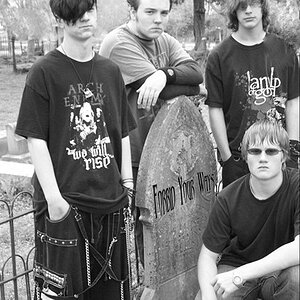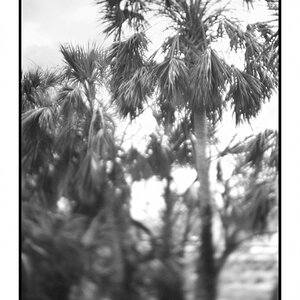Hedgetrimmer
TPF Noob!
- Joined
- Dec 2, 2004
- Messages
- 10
- Reaction score
- 0
Hello, all. I recently ran across this site and find it very informative. I'm looking to post some pics in the critique section. They're currently housed at Photobucket. When I copy the picture into my message, it looks no bigger than a thumbnail. How do I make the picture large enough so you can actually see what's going on?
k
k


![url]](/proxy.php?image=http%3A%2F%2F%5Burl%5Dhttp%3A%2F%2Fimg.photobucket.com%2Falbums%2Fv239%2Fcore_17%2Floooongtongue.jpg%5B%2Furl%5D&hash=1cde52b6a2c2f0c909c37e0c644ff41e)



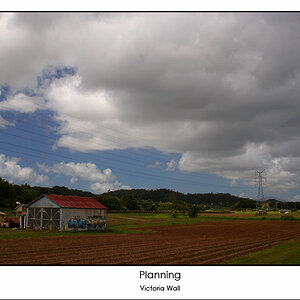
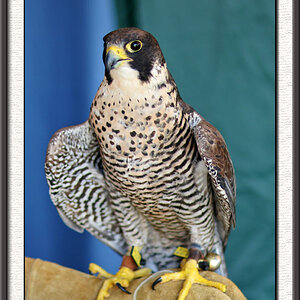
![[No title]](/data/xfmg/thumbnail/42/42452-e36799eaff36dca02ffc57ce660e5e20.jpg?1619740190)


![[No title]](/data/xfmg/thumbnail/41/41778-1940e957c27e1919c300dfedbc32d1c3.jpg?1619739889)