BaronKatz
TPF Noob!
- Joined
- Feb 24, 2011
- Messages
- 4
- Reaction score
- 0
- Can others edit my Photos
- Photos NOT OK to edit
Dear All,
I just got a UMAX Powerlook 3000 scanner and have tried to preview a scan in both Windows XP with an Adaptec 1460 PCMCIA-SCSI adapter and on Windows Vista with an Adaptec 1480A adapter. I have tried Silverfast, UMAXScan, and Vuescan and on both systems I have the same problem when hitting preview or scan. The glass moves out all the way and when it reaches the end, it makes a very loud ringing sound and stays out for about 10 min or so, it actually doesn't go back in or scan. I then have to turn off the scanner and turn it back on before it starts to slowly creep back into the machine, it takes a minute or so to go all the way in again.
I have heard it could be do to the sensor, the motor, or the cable/scsi card. The previous owner says it worked on his machine although he was using a desktop SCSI card not a PCMCIA one. Let me know what this could be and if there could be a way to fix it and/or test to see what's wrong with it? Perhaps it has to do with the SCSI ID? It is at 0 but I have tried it at 6 and 5 I think? I am using a 25-pin scsi cable to the PCMCIA card.
Thank you and Kind Regards,
Daniel
I just got a UMAX Powerlook 3000 scanner and have tried to preview a scan in both Windows XP with an Adaptec 1460 PCMCIA-SCSI adapter and on Windows Vista with an Adaptec 1480A adapter. I have tried Silverfast, UMAXScan, and Vuescan and on both systems I have the same problem when hitting preview or scan. The glass moves out all the way and when it reaches the end, it makes a very loud ringing sound and stays out for about 10 min or so, it actually doesn't go back in or scan. I then have to turn off the scanner and turn it back on before it starts to slowly creep back into the machine, it takes a minute or so to go all the way in again.
I have heard it could be do to the sensor, the motor, or the cable/scsi card. The previous owner says it worked on his machine although he was using a desktop SCSI card not a PCMCIA one. Let me know what this could be and if there could be a way to fix it and/or test to see what's wrong with it? Perhaps it has to do with the SCSI ID? It is at 0 but I have tried it at 6 and 5 I think? I am using a 25-pin scsi cable to the PCMCIA card.
Thank you and Kind Regards,
Daniel




![[No title]](/data/xfmg/thumbnail/32/32929-22e23acc63d6ecb25e5ee941be87121f.jpg?1619735758)

![[No title]](/data/xfmg/thumbnail/37/37521-5e19cc15e190997d963ed09c3c13ca9c.jpg?1619738129)
![[No title]](/data/xfmg/thumbnail/30/30995-7e48e5498fe9a56ea3d405cf87f3a1ec.jpg?1619734558)
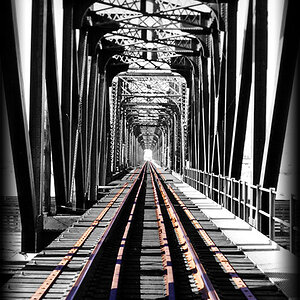

![[No title]](/data/xfmg/thumbnail/39/39490-b2e64c58554ef92efe2474950d27753d.jpg?1619739050)


