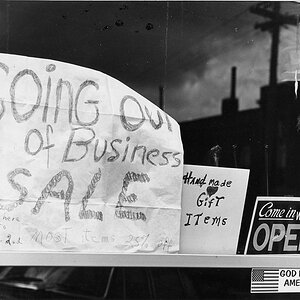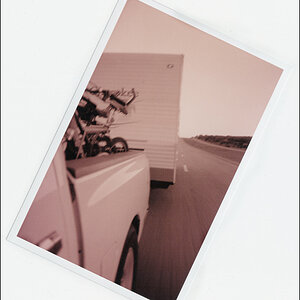Turnerea
TPF Noob!
- Joined
- Aug 28, 2008
- Messages
- 212
- Reaction score
- 0
- Location
- SoCal
- Can others edit my Photos
- Photos OK to edit
I haven't paid much attention to the finer details of the resolution of my images since I've just printed 4x6s or 8x10s up until now. However I want to try and print the pano shown below in as large a size as will look good.
I've read online that 300dpi is required for a good print. It seems that the image as I've worked on it via Gimp is 72dpi, and the print size is ~68inch x 16inch. I figure that I just need to scale down the size by 72/300 = .24, so I get a final size of ~16" x 3.84". Is that seriously the largest I can print this at??
In trying to figure this out I realized that when I exported the RAW files from LR, I scaled the jpgs so that my final image size wouldn't be crazy big. Though no matter what, the dpi is 72, but the print size is 4x bigger when I "burn full size jpeg" (Does this all make sense?). Does this mean that I need to use those full size files, deal with the LARGE file size? This would correspond to a max final size of about 64" x 16" @ 300dpi... though I probably wouldnt' print it quite that big anyway.
So I realize this is quite a long weird post, but maybe if some of you out there take all this info in stride, some advice may be right on your fingertips... if so, I'd be greatly appreciated.

I've read online that 300dpi is required for a good print. It seems that the image as I've worked on it via Gimp is 72dpi, and the print size is ~68inch x 16inch. I figure that I just need to scale down the size by 72/300 = .24, so I get a final size of ~16" x 3.84". Is that seriously the largest I can print this at??
In trying to figure this out I realized that when I exported the RAW files from LR, I scaled the jpgs so that my final image size wouldn't be crazy big. Though no matter what, the dpi is 72, but the print size is 4x bigger when I "burn full size jpeg" (Does this all make sense?). Does this mean that I need to use those full size files, deal with the LARGE file size? This would correspond to a max final size of about 64" x 16" @ 300dpi... though I probably wouldnt' print it quite that big anyway.
So I realize this is quite a long weird post, but maybe if some of you out there take all this info in stride, some advice may be right on your fingertips... if so, I'd be greatly appreciated.



![[No title]](/data/xfmg/thumbnail/31/31707-a2840f3af9af3a4fa6f6dfbd4028eae5.jpg?1619734964)