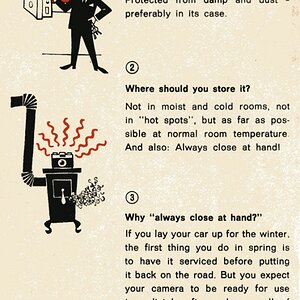CNCO
TPF Noob!
- Joined
- Feb 4, 2010
- Messages
- 488
- Reaction score
- 7
- Location
- USA
- Can others edit my Photos
- Photos OK to edit
I currently have a D80 in which I use to take all my images. When I shoot RAW, the images are 16x11. My wife likes to print images out at 4x6 / 5x7. Is there a way I can shoot to those sizes? Its really annoying to resize images in photoshop. If I print the images onto a 4x6 / 5x7 then the images are not proportional.
Any help or ideas would be appreciated.
Any help or ideas would be appreciated.


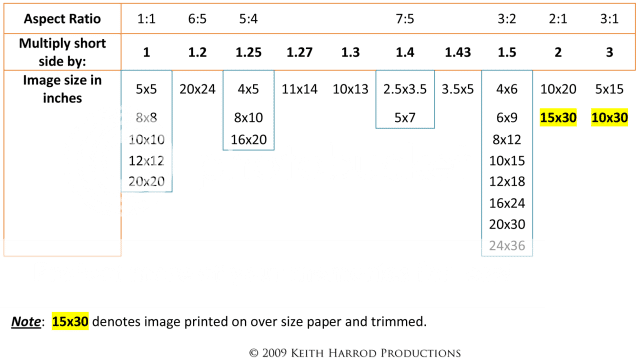



![[No title]](/data/xfmg/thumbnail/33/33341-3a6934b6cdb015b5acf31087acdcd278.jpg?1619735910)