Goldcoin79
TPF Noob!
- Joined
- May 23, 2012
- Messages
- 152
- Reaction score
- 2
- Location
- Uk, Hemel Hempstead
- Can others edit my Photos
- Photos OK to edit
Hi all
I would like any opinions you may have on print quality of photos.
I have taken some nice pictures of my daughter and her pony on my D5100 and when I looked at the pictures on the LCD display the colours looked fantastic just how they were. I uploaded them to my ipad and again the colours looked just how I remember them, specifically a rug the pony was wearing which was a baby pink colour. I then ordered some 6x4 prints from a online site called photobox which I was recommended and it also says on the site there prints are quality. When I got them I was disappointed as the colours appear darker and it was particuly noticeable on the pink rug which on the print out appeared a darker pink than what I would call baby pink.
I know there may be a slight differance from what it looks like on an ipad but did not expect it to be that noticeable. How close to the colours you see on an ipad2 would you expect it to be? I have got a number of other pictures printed at the same time but they all seem a bit darker to me. The pictures are good enough to show friends but when compared I would say noticeably darker to what was seen on the camera LCD and ipad.
I am wondering weather the quality of the company I used is not that good. Any input from your experiences will be appreciated and any other company's you recommend to get your prints done through will also be appreciated. I am in the uk so any company's would have to be reasonable to send to the uk.
thanks in advance, James.
I would like any opinions you may have on print quality of photos.
I have taken some nice pictures of my daughter and her pony on my D5100 and when I looked at the pictures on the LCD display the colours looked fantastic just how they were. I uploaded them to my ipad and again the colours looked just how I remember them, specifically a rug the pony was wearing which was a baby pink colour. I then ordered some 6x4 prints from a online site called photobox which I was recommended and it also says on the site there prints are quality. When I got them I was disappointed as the colours appear darker and it was particuly noticeable on the pink rug which on the print out appeared a darker pink than what I would call baby pink.
I know there may be a slight differance from what it looks like on an ipad but did not expect it to be that noticeable. How close to the colours you see on an ipad2 would you expect it to be? I have got a number of other pictures printed at the same time but they all seem a bit darker to me. The pictures are good enough to show friends but when compared I would say noticeably darker to what was seen on the camera LCD and ipad.
I am wondering weather the quality of the company I used is not that good. Any input from your experiences will be appreciated and any other company's you recommend to get your prints done through will also be appreciated. I am in the uk so any company's would have to be reasonable to send to the uk.
thanks in advance, James.







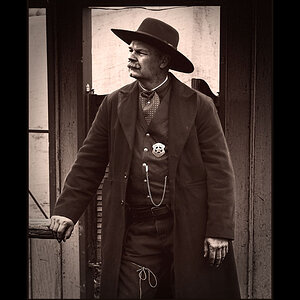
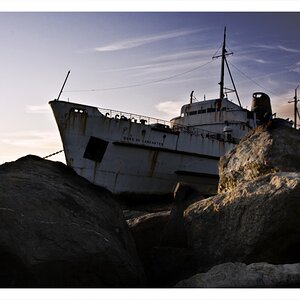



![[No title]](/data/xfmg/thumbnail/32/32165-6bb394c486dda7ec16d8fee786f03151.jpg?1619735234)
