trommie
TPF Noob!
- Joined
- Aug 18, 2010
- Messages
- 20
- Reaction score
- 3
- Location
- Australia
- Can others edit my Photos
- Photos OK to edit
Hey,
Recently iv decided to try shooting a few things that i have never really tried before (i mainly shoot motorsport), one of these 'new experiences' is clothing products. I am a little stumped though as when i shoot a jacket, shirt or vest the image appears short and fat when infact the product is not.
Iv attached an image of what i am referring to.
Does anyone have any idea why the photo is turning out this way and how i could fix it?
I have tried taking the photo lengthways and then rotating once it was on the PC but once again, short and fat.
Don't judge on the lighting etc of the image, it was just a quick one i took so i had an example to show.
The gear i'm using is a Canon 50D, i have off camera flashes etc etc also but i don't think that would effect it.
for reference, the jacket itself measures 50cm wide by 70cm tall
Thanks

Recently iv decided to try shooting a few things that i have never really tried before (i mainly shoot motorsport), one of these 'new experiences' is clothing products. I am a little stumped though as when i shoot a jacket, shirt or vest the image appears short and fat when infact the product is not.
Iv attached an image of what i am referring to.
Does anyone have any idea why the photo is turning out this way and how i could fix it?
I have tried taking the photo lengthways and then rotating once it was on the PC but once again, short and fat.
Don't judge on the lighting etc of the image, it was just a quick one i took so i had an example to show.
The gear i'm using is a Canon 50D, i have off camera flashes etc etc also but i don't think that would effect it.
for reference, the jacket itself measures 50cm wide by 70cm tall
Thanks







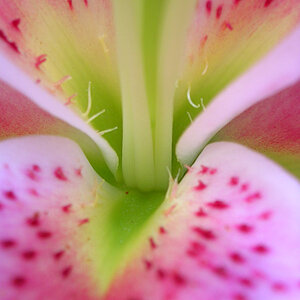

![[No title]](/data/xfmg/thumbnail/33/33440-0778f3522902634844facab43c5a29fa.jpg?1619735969)

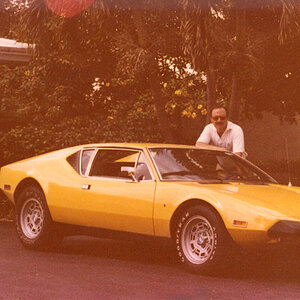
![[No title]](/data/xfmg/thumbnail/40/40286-86401b94de8b01bea8bb4ea154aaea0a.jpg?1619739408)



![[No title]](/data/xfmg/thumbnail/40/40287-4f839095000f74d779b90ed75df9dc62.jpg?1619739408)