echoyjeff222
No longer a newbie, moving up!
- Joined
- Jun 27, 2010
- Messages
- 643
- Reaction score
- 140
- Location
- WA
- Can others edit my Photos
- Photos OK to edit
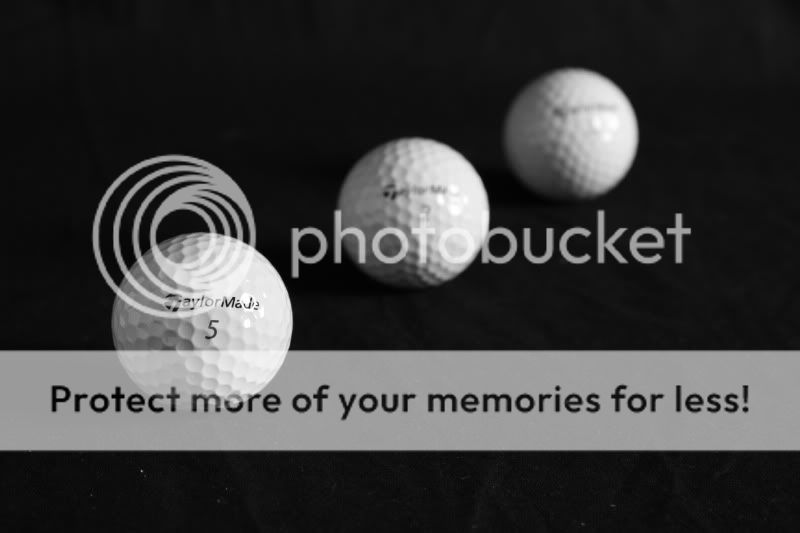
I took this in our school's mini studio. It has to be in black and white. I'm wondering if anyone can suggest some edits in photoshop ... perhaps to reduce the glare? I just realized that there's some weird spots on the black portion of the background as well ... is it possible to remove that altogether and just make it pure black?


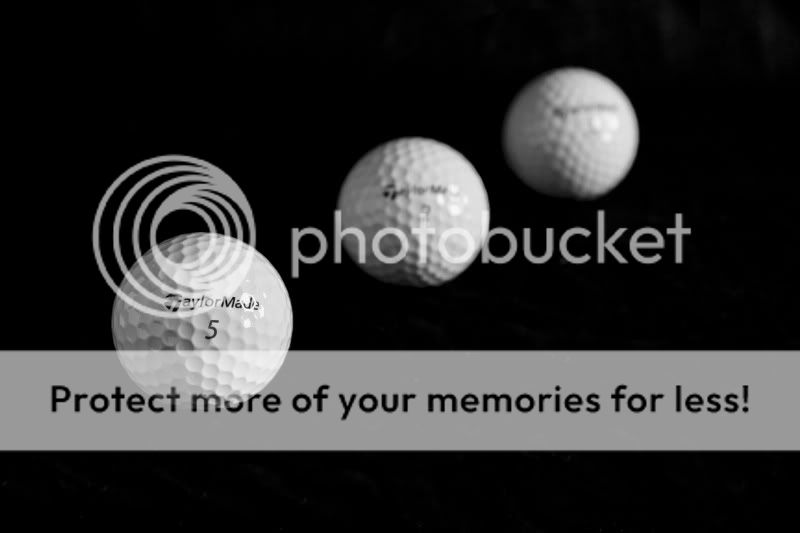







![[No title]](/data/xfmg/thumbnail/37/37536-3578b4f283f738d862be62d896fa52d5.jpg?1619738132)



