Ptography
TPF Noob!
- Joined
- Aug 12, 2011
- Messages
- 12
- Reaction score
- 0
- Can others edit my Photos
- Photos NOT OK to edit
I recently shot a wedding and for alot of the shots, I shot in aperture mode just for ease of access and to save time. (Total rookie move). I really need to learn to shoot in manual mode because one thing I notice is that I shoot alot of shots with blown highlights in aperature mode. Almost as if I'm over-exposed by maybe 1 or 2 stops. This is a common occurance almost any time there is sun lighting my subject whether it be from behind or from the side or even back-lit. Can I maybe get a few tips from some of you, maybe some common settings or rules of thumb? I have difficulty finding books on lighting techniques and proper exposure methods. Maybe someone can recommend a good read? Take a look at some of these photos and maybe just provide some feedback about what can be done to achieve proper exposure.
Typically, I fix my blown out highlights in Lightroom but what you get is essentially a flat photo so then you have to add some cross tones or black and white settings just to save the photo. I'm not certain how many will think my cross toning looks appropriate either.
I would like to be able to shoot where I don't have to constantly adjust every photo a different way each time whe they're all shot in the same light. I'd like to have a common setting where the exposure in all my shots are the same so that when I am editing, I'm not spending 15 minutes on Each photo rather than having the same setting for every photo making my editing time much shorter.
(In these examples, you may be able to see what I'm talking about. The 3rd image looks the best even after the post processing but when it was first shot, man was it blown out).
1.

2.

3.
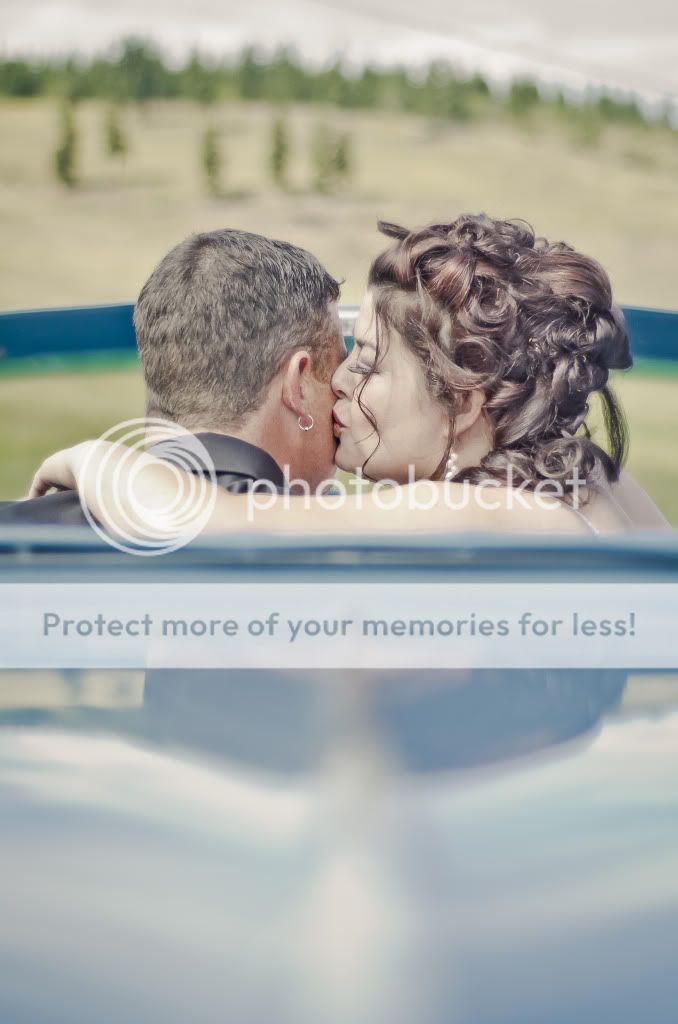
Typically, I fix my blown out highlights in Lightroom but what you get is essentially a flat photo so then you have to add some cross tones or black and white settings just to save the photo. I'm not certain how many will think my cross toning looks appropriate either.
I would like to be able to shoot where I don't have to constantly adjust every photo a different way each time whe they're all shot in the same light. I'd like to have a common setting where the exposure in all my shots are the same so that when I am editing, I'm not spending 15 minutes on Each photo rather than having the same setting for every photo making my editing time much shorter.
(In these examples, you may be able to see what I'm talking about. The 3rd image looks the best even after the post processing but when it was first shot, man was it blown out).
1.

2.

3.
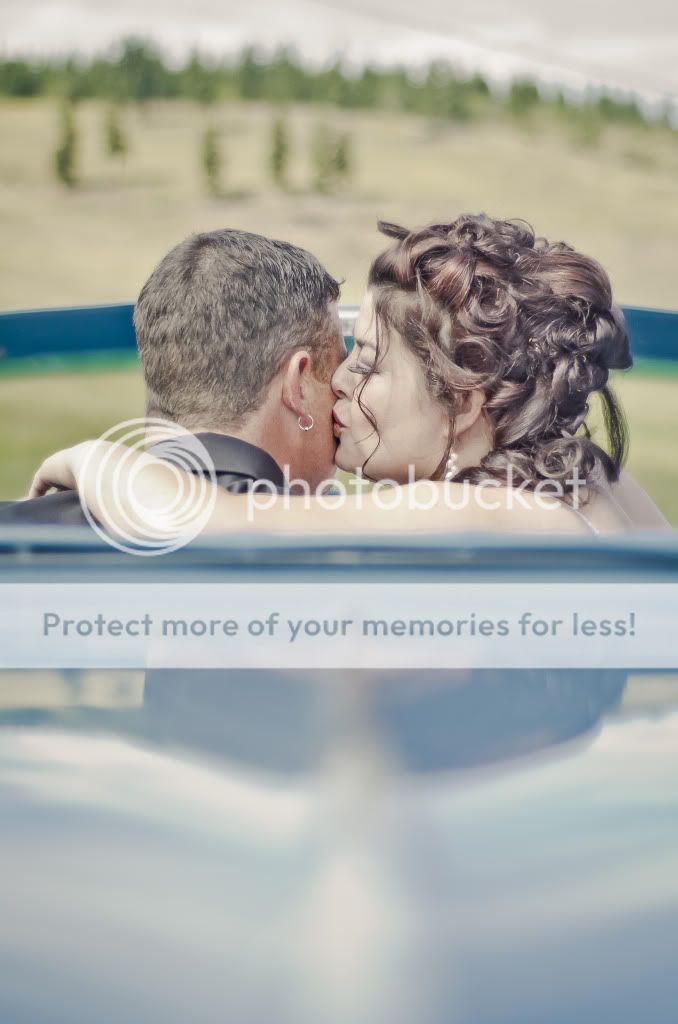


![[No title]](/data/xfmg/thumbnail/41/41800-9fad93555f178073cae2f303c5ef4e23.jpg?1619739897)





![[No title]](/data/xfmg/thumbnail/32/32632-476f3d925401f13cffe1cc2b41945614.jpg?1619735553)


![[No title]](/data/xfmg/thumbnail/32/32639-1358bee897449f9a4a38676097b475d5.jpg?1619735555)

![[No title]](/data/xfmg/thumbnail/32/32716-bd7f0a0030263f160d995f8547043458.jpg?1619735621)