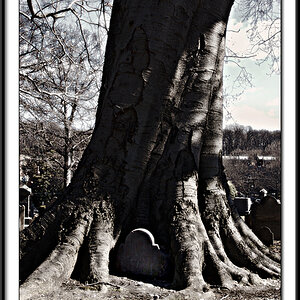Snacko
TPF Noob!
- Joined
- Sep 7, 2011
- Messages
- 14
- Reaction score
- 1
- Location
- Cincinnati, Ohio
- Can others edit my Photos
- Photos OK to edit
Hi, I'm a noob to this forum and also new to photography. And new to using Photoshop Elements. I have PSE 9 and have edited an image .psd file and saved it as a .jpg, .bmp, and .tga and none of them display the same image color that I see when I am editing the image in PSE 9. 
Below you can see the photo in PSE 9, compared to the .jpg that I saved. Even the .psd looks like the .jpg with the colors less intense when viewed outside of PSE 9. This is weird. I have not noticed this in other photographs. Does anybody know why this could be happening?

Thanks,
Snacko
Below you can see the photo in PSE 9, compared to the .jpg that I saved. Even the .psd looks like the .jpg with the colors less intense when viewed outside of PSE 9. This is weird. I have not noticed this in other photographs. Does anybody know why this could be happening?

Thanks,
Snacko