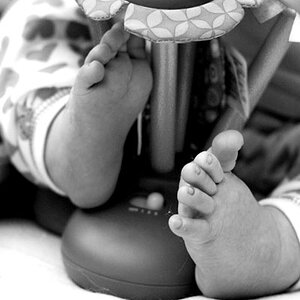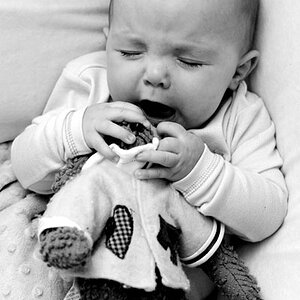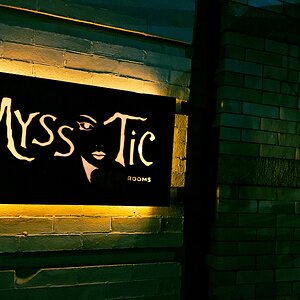sensimilla
TPF Noob!
- Joined
- Mar 23, 2013
- Messages
- 11
- Reaction score
- 0
- Location
- England
- Can others edit my Photos
- Photos NOT OK to edit
Hi all, I'm new, I've been meaning to sign up for a long time and this recent issue and urged me on to doing so. Anyway onto the subject..
I've been developed 35mm film with a Durst Magico for about a year and recently bought myself a Durst M605 so I can move onto a bit of 120 printing at 6x6.
I also decided to have a go with Kodak D76 .
So I mixed everything up ready blah blah blah only issue being I might've mixed the D76 a few degrees above 55 Celsius.
I went on to develop some rolls only to come out with quite transparent looking negs with quite a pinky/purple tint to them. The fixer i used also came out pinkish when i removed it from the tank despite it being completely clear when I poured it in....
Anyways I thought nothing of it having a combination of lack of experience with 120 and D76 and a hint of idiocy. I did some prints with the new enlarger (first time I've used it) and they came out with awfully low contrast and almost looked like they had been solarised.
I fiddled around with the dial in filters and this didn't seem to solve the issue and I am confused as to whether the chemicals are to blame, or the enlarger or what?
The 2 photos I have attached are a scan of one of the prints (most look similar to this, some worse) and a photo of the negatives (they are even more pinky/purple in real life)
Any help or suggestions will be very much appreciated as I am currently working on a project where the prints need to be completed in roughly 3 weeks.
Cheers guys!
I've been developed 35mm film with a Durst Magico for about a year and recently bought myself a Durst M605 so I can move onto a bit of 120 printing at 6x6.
I also decided to have a go with Kodak D76 .
So I mixed everything up ready blah blah blah only issue being I might've mixed the D76 a few degrees above 55 Celsius.
I went on to develop some rolls only to come out with quite transparent looking negs with quite a pinky/purple tint to them. The fixer i used also came out pinkish when i removed it from the tank despite it being completely clear when I poured it in....
Anyways I thought nothing of it having a combination of lack of experience with 120 and D76 and a hint of idiocy. I did some prints with the new enlarger (first time I've used it) and they came out with awfully low contrast and almost looked like they had been solarised.
I fiddled around with the dial in filters and this didn't seem to solve the issue and I am confused as to whether the chemicals are to blame, or the enlarger or what?
The 2 photos I have attached are a scan of one of the prints (most look similar to this, some worse) and a photo of the negatives (they are even more pinky/purple in real life)
Any help or suggestions will be very much appreciated as I am currently working on a project where the prints need to be completed in roughly 3 weeks.
Cheers guys!
Attachments
Last edited: