Hi guys,
I need to ask your advises on Color Calibration. I have two monitors at home and I used Spyder 3 pro to calibrate. I photoshop my image on my "good" monitor (U2311h) and output it to a PNG file. However when I open that file on a Macbook (not calibrated), the image look kind brighter there and some colors do not look like the one on my monitor. In general, it look uglier than the one on my monitor . I'm wondering if the image opened on a non-calibrated monitor/laptop, it will look the same as on Macbook.
. I'm wondering if the image opened on a non-calibrated monitor/laptop, it will look the same as on Macbook.
My question is how to calibrate to make the photo looks correct in general?
Sorry mod if I post this thread in a wrong section.
I need to ask your advises on Color Calibration. I have two monitors at home and I used Spyder 3 pro to calibrate. I photoshop my image on my "good" monitor (U2311h) and output it to a PNG file. However when I open that file on a Macbook (not calibrated), the image look kind brighter there and some colors do not look like the one on my monitor. In general, it look uglier than the one on my monitor
My question is how to calibrate to make the photo looks correct in general?
Sorry mod if I post this thread in a wrong section.





![[No title]](/data/xfmg/thumbnail/37/37537-25afab1a7980214af6067df3c997c353.jpg?1619738132)

![[No title]](/data/xfmg/thumbnail/39/39470-ad2036a502fde3b73f73e2b45e674866.jpg?1619739042)
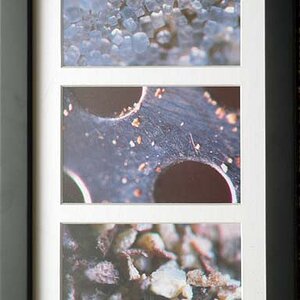
![[No title]](/data/xfmg/thumbnail/39/39474-4ba9b46daa507ab0506d70b86d8622ee.jpg?1619739044)

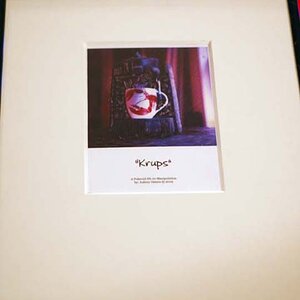

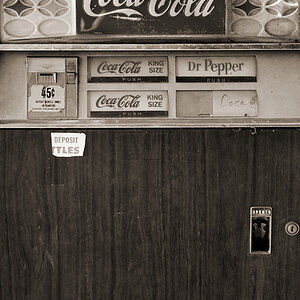
![[No title]](/data/xfmg/thumbnail/37/37538-d4704bfd4f0e4b1941649d81ff8edf2c.jpg?1619738133)

