Hello, I had a question regarding preserving the quality of images. I recently found out that JPG images "lose quality" every time they are saved or even opened, and this was depressing to hear as nearly all the images on my computer (which is practically a database of images) are JPG's. >:[
I know I will want to back these images up multiple times and carry them over to other computers years from now (without losing quality), so my question is that if I convert them all to PNG format, how big will the initial loss of quality be, if at all? I know that converting to PNG wont make the images "better", but will doing so prevent loss of quality from their current state in the future? (or is there another format instead that I should be looking to convert to?)
Thanks
Additional info:
- Most of these images were saved from the internet, many being JPG's to begin with.
- Their sizes vary, but most are larger, wallpaper sized pictures (1280x800, 1920x1080, etc)
- The images are mostly for reference, but I will probably end up copying + editing some of them in some way
I know I will want to back these images up multiple times and carry them over to other computers years from now (without losing quality), so my question is that if I convert them all to PNG format, how big will the initial loss of quality be, if at all? I know that converting to PNG wont make the images "better", but will doing so prevent loss of quality from their current state in the future? (or is there another format instead that I should be looking to convert to?)
Thanks
Additional info:
- Most of these images were saved from the internet, many being JPG's to begin with.
- Their sizes vary, but most are larger, wallpaper sized pictures (1280x800, 1920x1080, etc)
- The images are mostly for reference, but I will probably end up copying + editing some of them in some way
Last edited:



![[No title]](/data/xfmg/thumbnail/42/42278-22ed940cbdc5888a28d9be36006594dc.jpg?1619740086)




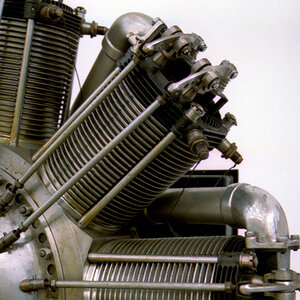
![[No title]](/data/xfmg/thumbnail/37/37090-2836dacbe52360ec3fdc1246a4e1d045.jpg?1619737880)
![[No title]](/data/xfmg/thumbnail/37/37522-f67b10bc5ee534f9bc21ee94917445b9.jpg?1619738129)


![[No title]](/data/xfmg/thumbnail/37/37525-e6d8ac7dbf90f97648e351449fc9330f.jpg?1619738130)