GooniesNeverSayDie11
No longer a newbie, moving up!
- Joined
- Oct 7, 2010
- Messages
- 1,684
- Reaction score
- 203
- Location
- The Goondocks
- Can others edit my Photos
- Photos NOT OK to edit
How to create a keyline frame in Photoshop
Use this same.technique except use an enlarged duplicate of the photo as the background. If that is the bottom layer you can add a textured look using the artistic filters to sort of go a step further.
Use this same.technique except use an enlarged duplicate of the photo as the background. If that is the bottom layer you can add a textured look using the artistic filters to sort of go a step further.



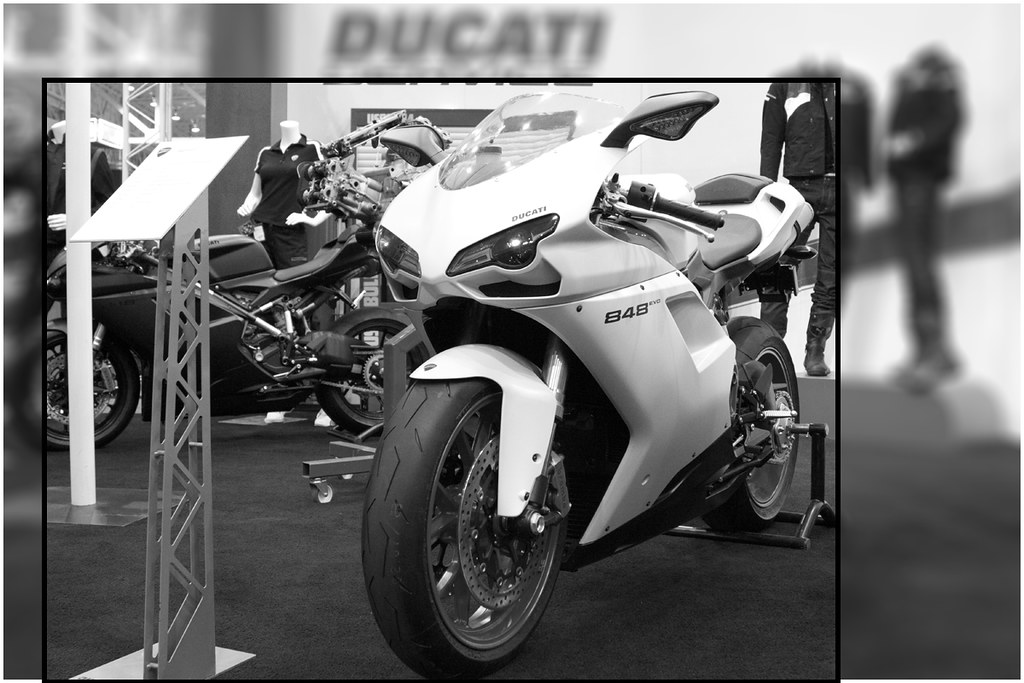
![[No title]](/data/xfmg/thumbnail/39/39189-22b7e8d8eadc9cc3d7b341bfb336079e.jpg?1734173064)










