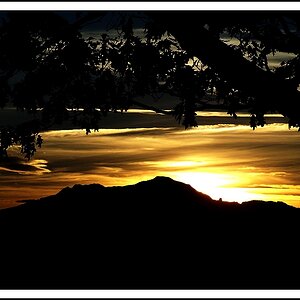Vinny
TPF Noob!
- Joined
- Mar 14, 2010
- Messages
- 667
- Reaction score
- 1
- Location
- New Jersey
- Can others edit my Photos
- Photos OK to edit
I've read that Nikon uses a proprietary RAW process that needs its own software to pull the image out. I've also read that the standard software Nikon issues is not complete (?) and it's higher level software is (??).
I don't plan on shooting RAW that often but hey if its there then it might be nice to play around with when I want to be creative.
Can someone tell me if the standard is good enough.
I don't plan on shooting RAW that often but hey if its there then it might be nice to play around with when I want to be creative.
Can someone tell me if the standard is good enough.


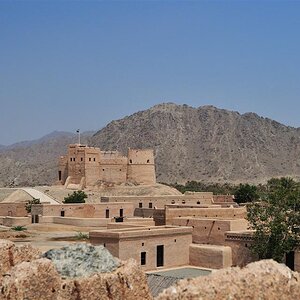
![[No title]](/data/xfmg/thumbnail/39/39470-ad2036a502fde3b73f73e2b45e674866.jpg?1619739042)





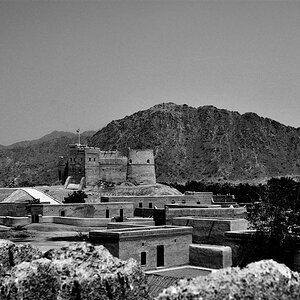

![[No title]](/data/xfmg/thumbnail/35/35263-86f580cf5d28d23109a45984030a79ad.jpg?1619736968)