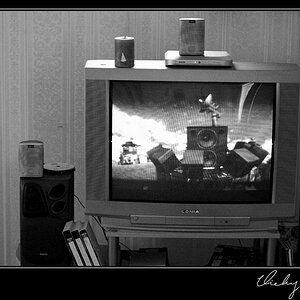Leftyplayer
TPF Noob!
- Joined
- Jun 15, 2010
- Messages
- 157
- Reaction score
- 5
- Location
- New York
- Can others edit my Photos
- Photos OK to edit
Hope I'm phrasing my questions clearly and with the right language/ lingo. Either way, here goes ...
1. In the store, when playing with the 5D MKII, it was set so that as I shifted shutter or aperture, I could see the change on the scene through the viewfinder. But once home I'm not seeing that and I'm wondering if it's a setting that I have to set up. The Canon manual's not that helpful. P.S. I don't think it was the Depth of Field Preview button, it was something more ongoing.
2. Please explain "ISO boost" - my previous camera didn't have that and I don't understand what it is or how it works or how to set it. Currently, all I'm seeing are options for up to 6400 ISO (which is very nice). Just wondering where's that 25600 they talked about?
3. I'm interested in separating the AF from shutter press, and understand there's a way to set either the AE lock button or the "set" button as the AF button - what is the way?
4. Is there any way to "magnify" the view, NOT in live view mode? (... p.s. I don't mean 'magnify to see playback pics', I can do that, I mean magnify to see closer into one part of the scene right through the viewfinder).
5. AF-ON - I still don't really get what this button does. If my lense is set to AF, then AF is on - so what's this button for? (yes, read the manual, still didn't get it)
6. Is there a way to keep exposure information in the viewfinder visible longer? For example, I often find myself making adjustments while looking through the viewfinder, but unless I keep re-pressing the shutter button half-way, the info disappears fairly quickly - can I change how long it displays for?
That's it for now. I'm sure I'll have years of questions ahead of me :mrgreen:
1. In the store, when playing with the 5D MKII, it was set so that as I shifted shutter or aperture, I could see the change on the scene through the viewfinder. But once home I'm not seeing that and I'm wondering if it's a setting that I have to set up. The Canon manual's not that helpful. P.S. I don't think it was the Depth of Field Preview button, it was something more ongoing.
2. Please explain "ISO boost" - my previous camera didn't have that and I don't understand what it is or how it works or how to set it. Currently, all I'm seeing are options for up to 6400 ISO (which is very nice). Just wondering where's that 25600 they talked about?
3. I'm interested in separating the AF from shutter press, and understand there's a way to set either the AE lock button or the "set" button as the AF button - what is the way?
4. Is there any way to "magnify" the view, NOT in live view mode? (... p.s. I don't mean 'magnify to see playback pics', I can do that, I mean magnify to see closer into one part of the scene right through the viewfinder).
5. AF-ON - I still don't really get what this button does. If my lense is set to AF, then AF is on - so what's this button for? (yes, read the manual, still didn't get it)
6. Is there a way to keep exposure information in the viewfinder visible longer? For example, I often find myself making adjustments while looking through the viewfinder, but unless I keep re-pressing the shutter button half-way, the info disappears fairly quickly - can I change how long it displays for?
That's it for now. I'm sure I'll have years of questions ahead of me :mrgreen:




![[No title]](/data/xfmg/thumbnail/41/41901-789e8104ff95e5862c8f07611e3c34c0.jpg?1619739938)

![[No title]](/data/xfmg/thumbnail/41/41897-ea48d59eea1540d700b6e9051bce38da.jpg?1619739935)



![[No title]](/data/xfmg/thumbnail/41/41899-007f14ae0d832ef200fd62eedc4da42e.jpg?1619739936)