1 My understanding is overexposed white's/highlights will clip, underexposed black's/shadows will is this correct?
Highlights hitting the right 255 edge in the histogram are clipped, meaning they are gone. There is nothing above 255. Meaning there is no detail possibly visible in these clipped tones. Post processing can reduce 255 to a lower value, but it cannot recover what was clipped.. that detail is gone. Watch the three RGB histograms for this, the one single gray histogram is worthless for seeing clipping (only a math contrivance, not real data). See:
Two types of Histograms
Underexposed dark tones may be pretty black (no detail visible), but they are not "clipped". They can be boosted in post processing. Basically, that's all ISO does, is to increase the levels. We can do the same in post processing (I'm really speaking of Raw, JPG does not have much range for this).
(post processing can clip either white or black end. If PP sets White Point to 50, making it be the new 0, then all detail below the original 50 is lost. The camera does not ordinarily do that. Exposure cannot be below zero. Different methods of Contrast can clip both ends, but the camera contrast does not do those methods.)
2 Am I aiming for the deepest and tiny shadows, and the brightest and again tiny highlights to clip?
That combination is called dynamic range. Sometimes compromises are necessary. Low ISO is your best shot, along with skill in setting the right exposure to straddle the range. But it also depends on the camera sensor. The latest models excel over the older models, so a new camera can be the best advice.
3 Regards white balance. Now generally I know I can change this pp. This is more specifically with flash am I better creating a custom white balance from a white object in the flash exposed scene? Suppose I'm not quite sure what I'm achieving here certainly I'm finding the balance is closer to true. I'm just not sure if I'm doing something that could just be done in pp workflow
Custom white balance is only feasible for many pictures in a fixed lighting setting, like maybe a studio session. We cannot do that for walk around pictures in different lighting situations (too awkward and time consuming).
Flashes have different color at their different power levels. Speedlights are more blue at low power, and most studio monolights are more red at low power. Attempts to categorize it otherwise are pointless. Flash color varies with power level.
White Balance in bright sun is the easiest, usually no real problem, bright sun is known and does not vary, camera usually gets that right. Everything else is a problem. Some situations are a big problem. But WB can be made easy.
The easy way to handle White Balance, flash or otherwise, is to use a white card (good example, Porta Brace White Balance Card, $5 at
B&H. Or the WhiBal card is good, more cost).
Include that in your scene (maybe just in the first "test" picture"), in the SAME lighting.. Then in post processing, use a good White Balance tool to just click it and correct the color cast in all pictures in the same lighting.
See:
White Balance Correction with or without Raw
If shooting raw, see the video at:
Why shoot Raw 
 So this a bluey original caused by the flash
So this a bluey original caused by the flash


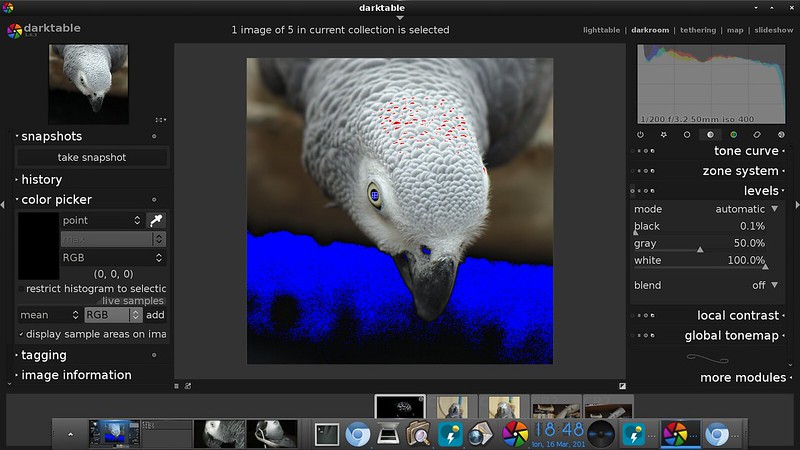 Doesn't that imply it's over exposed now?
Doesn't that imply it's over exposed now?










