- Joined
- Mar 29, 2016
- Messages
- 16,208
- Reaction score
- 9,658
- Can others edit my Photos
- Photos NOT OK to edit
- Moderator 🛠️
- #1
Many know this, some don't. For those that don't in Lr, if you hover your cursor over the histogram, it will change to slider.
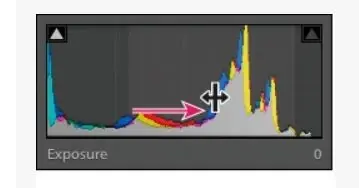
Depending on where you are in the histogram it will highlight Blacks, Shadows, Midtones and Highlights, and tell you what area it will adjust. If you clk & hold on the slider, moving it left or right will adjust the corresponding sliders in the basic panel below, adjust the image, and the histogram all in real time.
If you hover over the far right edge of your histogram, it will show a number below,

if the number is negative, you can slide right, if the number is positive slide left. When the number equals 0 you have reached the exact edge where anything above will be a blown highlight. Same thing applies on the far left in the Blacks.
@adamhiram didn't know if you were aware of this, or used it. I find it a quick way of getting close in Lr.
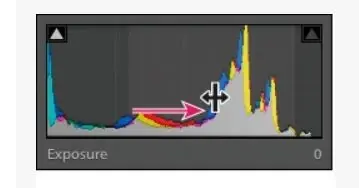
Depending on where you are in the histogram it will highlight Blacks, Shadows, Midtones and Highlights, and tell you what area it will adjust. If you clk & hold on the slider, moving it left or right will adjust the corresponding sliders in the basic panel below, adjust the image, and the histogram all in real time.
If you hover over the far right edge of your histogram, it will show a number below,

if the number is negative, you can slide right, if the number is positive slide left. When the number equals 0 you have reached the exact edge where anything above will be a blown highlight. Same thing applies on the far left in the Blacks.
@adamhiram didn't know if you were aware of this, or used it. I find it a quick way of getting close in Lr.





![[No title]](/data/xfmg/thumbnail/34/34041-c8aed4d2c55b167d1ec03d9cfbaca453.jpg?1734164448)






